Many Facebook users like to post photos and images to share them with their friends. This can be photos from parties, holidays or other occasions. Chance is, if you are on Facebook you have at least a few photos uploaded to your personal space there.
But how do you upload those photos to the social networking sites? The majority of Facebook users upload them directly on Facebook.com, which can be a tedious process as it requires the user to visit Facebook, log in, locate the photos link on the site, click the upload photos button, fill out photo album information and pick the photos from the local computer system.
What if there would be a way to speed up the uploading of photos to Facebook? Easy Photo Uploader For Facebook is an application for the Windows operating system that does just that. The program integrates a “send your photo(s) to Facebook” option into Windows Explorer making the uploading more comfortable in the process, especially for users who upload photos regularly to Facebook.
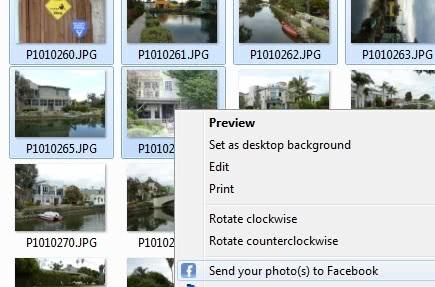
It begins by selecting one or multiple photos in Windows Explorer. A right-click on the selection opens the context menu with the new option to send those photos to Facebook.
At least one account needs to be linked to Facebook. This is done by logging into Facebook and allowing the application access to required data on Facebook. Each account needs to be linked once, it becomes automatically selectable in future photo uploading sessions.
Once the account has been selected the list of albums for that account is retrieved from Facebook and displayed in the application window.
Here it is possible to select an existing album or to create a new album for the photos.
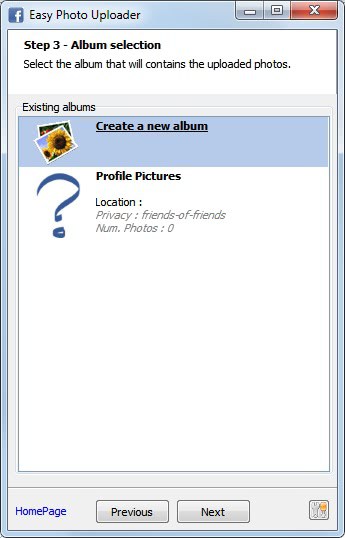
New albums can be configured by adding a name, location and description. The privacy level (e.g. friends only) is configurable in the menu as well.
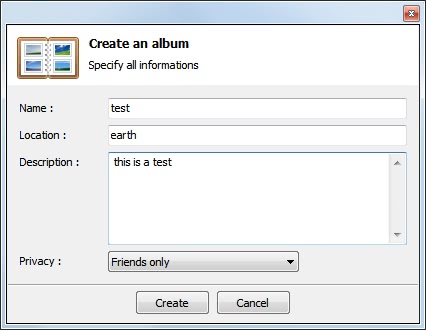
All selected local photos are then uploaded to the selected album. They are immediately accessible on Facebook based on the privacy settings of the album. The upload is listed as a new entry on the Facebook wall.
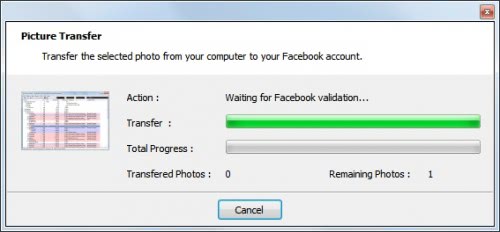
Easy Photo Uploader can also be executed directly, either from the Windows start menu or the program installation directory. It opens a file browser where photos for the upload can be selected. The remaining steps stay the same.
Advanced users may want to take a look at the photo uploader’s options. They can be opened by clicking on the button in the lower right corner of the screen. Here it is possible to configure connection specific settings, like proxy server connection settings and photo resizing options.
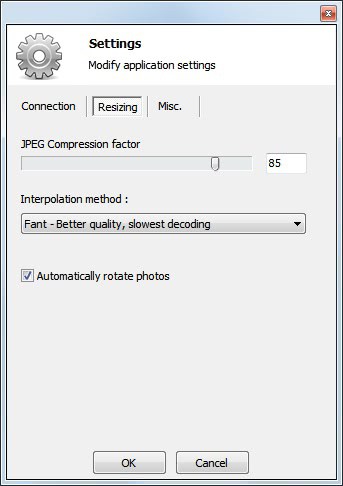
Easy Photo Uploader actually does not resize photos. It supports however the conversion of raw photo files like CR2, NEF or MRW to JPG, and the compression quality can be configured in the the resizing options. This basically means that users can upload RAW images directly to Facebook without having to convert them first into a compatible format, as this is done by the photo uploader.
Easy Photo Uploader is available for direct download at the developer website. The program is compatible with all 32-bit and 64-bit editions of Windows XP, Windows Vista and Windows 7.
© Martin for gHacks Technology News, 2010. | Permalink | Add to del.icio.us, digg, facebook, reddit, twitter
Post tags: easy photo uploader, facebook album, facebook photos, photo uploader, windows software, windows-explorer
No comments:
Post a Comment