Each month, Microsoft releases a set of security bulletins on "Patch Tuesday," along with a technical description of each bulletin. But for some folks, those descriptions are a little too technical and long-winded. Enter Randy Franklin Smith's Ultimate Windows Security website, where he provides an explanation and his own personal take on each of the security bulletins soon after they're released. Not only does he mostly de-jargonize the language in the bulletins, he also provides caveats and tips on how to determine whether you need to deploy them based on your particular situation. You can also subscribe to have the assessments sent to you each month via email.
Link here
Just my day to day stuff. Computers, Family and Life. Two kids in the U.S. Navy and one in the U.S. Army
Sunday, April 30, 2006
Firefox Extension for Microsoft Fingerprint Reader
Microsoft Fingerprint Reader may look cool and be very useful in storing your passwords, but it's lousy when it comes to working with Firefox. Now there's a Firefox extension that allows a workaround for the reader software to recognize Firefox as a valid fingerprint capable app.
read more | digg story
read more | digg story
Ben Goodger justifies why Firefox 2.0 is still worth the 2.0 without Places
A recent front page Digg story complained about Mozilla removing Places from Firefox 2.0. Ben Goodger explains all the good stuff that Ff 2.0 *WILL* have.
read more | digg story
read more | digg story
Saturday, April 29, 2006
PSP Tips N' Tricks you probably didn't know about...
Learn how to watch movies/tv shows on your PSP, stream music from your iTunes library, play online Flash Games, and even sony's own "homebrew" demo! Very interesting stuff, especially if you upgraded your PSP to v2.7 recently.
read more | digg story
read more | digg story
Friday, April 28, 2006
Microsoft's malware fix: nuke your drive
Microsofts not so new Anti-Spyware app, now called Windows Defender is good but Defender can't do it all. In fact, we all know that rootkits, spyware, and badware in general could crud up our computers at any point, right? Well MS is cogniscent of this, and has a real fix: wipe your drive, and reinstall. Yep, that's it! Billions of bucks in R&D can't be wrong kids, it only takes a giant magnet and some extra time to be free from malware. LOL
How Sad is that?
Read more about it at downloadsquad.
How Sad is that?
Read more about it at downloadsquad.
Google's Cell Phone Sex Problem
Some new research concludes that Google Internet search requests via cell phone are mostly to find porn, and at a rate twice what Google encounters from its regular wired Internet users.
Nearly one in five of Google wireless searches are for words associated with adult entertainment, according to a study of a million Google mobile phone queries. The study was first published in February and will be presented April 26 at the CHI 2006 conference in Montreal.
LOL, It figures.
Read more here.
Nearly one in five of Google wireless searches are for words associated with adult entertainment, according to a study of a million Google mobile phone queries. The study was first published in February and will be presented April 26 at the CHI 2006 conference in Montreal.
LOL, It figures.
Read more here.
Test Internet Explorer 7 Without Installing It
The Google Operating System blog describes a method for running Internet Explorer 7 alongside IE6 without having to install it. Take a look.
Second Bug Threatens Internet Explorer
For the second time in a week, hackers have discovered a previously unknown bug in Microsoft's Internet Explorer browser that could be exploited to run unauthorized software on a Windows computer.
This latest bug, reported yesterday, could be exploited to seize control of a Windows system and has been given a "high risk" rating by the FrSIRT security Web site.
Microsoft has no immediate plans to issue a patch for the latest flaw.
This is exactly the reason I use Firefox.
Read more at PCWorld.com
This latest bug, reported yesterday, could be exploited to seize control of a Windows system and has been given a "high risk" rating by the FrSIRT security Web site.
Microsoft has no immediate plans to issue a patch for the latest flaw.
This is exactly the reason I use Firefox.
Read more at PCWorld.com
Add-ons for Internet Explorer
Yahoo! releases Go media center software



In what has to be one of the fastest app re-brandings in history, Yahoo!, which acquired media center software maker Meedio last week, has released Yahoo! Go TV, a free re-branded version of Meedio for Windows.
Read the rest of the article here.
View photos, search for video clips and watch movie trailers on your TV. Plus, your own digital video recorder (DVR) lets you record and watch your favorite shows anytime for free.
http://go.connect.yahoo.com/go/tv/
Firefox to pump out security fix 3 days after public report.
The recent security report that could cause a DoS (Denial of Service) attack has been patched, and the expected release date is Friday the 28th.
read more | digg story
read more | digg story
My son graduates from High School the 13th of May


My son graduates from High School the 13th of May.
His choice of Graduations gifts:
1. Cash
2. Computer memory ( he now wants 2 gigs ) PC 3200 400MHz DDR Ram
3. New Web Cam ( Logitech Quickcam Orbit MP )
4. External Hard Drive ( the bigger the better )
5. Wal-Mart Gift Cards
Several other things but those are much higher priced, like a laptop and such. :)
The downside of Technology
A TV that forces you to watch ads?
In this era of easy ad skipping with TiVo-like video recorders, could television viewers one day be forced to watch commercials with a system that prevents channel switching?
Yes, according to Royal Philips Electronics. A patent application with the U.S. Patent and Trademark Office says researchers of the Netherland-based consumer electronics company have created a technology that could let broadcasters freeze a channel during a commercial, so viewers wouldn't be able to avoid it.
The pending patent, published on March 30, says the feature would be implemented on a program-by-program basis. Devices that could carry the technology would be a television or a set-top-box.
Read more of this story here.
In this era of easy ad skipping with TiVo-like video recorders, could television viewers one day be forced to watch commercials with a system that prevents channel switching?
Yes, according to Royal Philips Electronics. A patent application with the U.S. Patent and Trademark Office says researchers of the Netherland-based consumer electronics company have created a technology that could let broadcasters freeze a channel during a commercial, so viewers wouldn't be able to avoid it.
The pending patent, published on March 30, says the feature would be implemented on a program-by-program basis. Devices that could carry the technology would be a television or a set-top-box.
Read more of this story here.
Get a free safety scan for your computer
Windows Live Safety Center helps tune up your computer
Windows Live Safety Center is a new service that lets you scan your computer to help protect, clean, and keep it running at its best. The service is free and available directly from the Internet at http://safety.live.com.
You can revisit the Windows Live Safety Center for subsequent tune ups as often as you like.
Read more about this service from Microsoft here.
The only downside that I can see is that you have to use MS Internet Explorer to run it.
Update:
From PC-doctorguide
The scanner may not be able to remove threats that are stored in the System Volume Information\_restore folders unless System Restore is switched off. So, disable System Restore, reboot the system, scan the system and then restart System Restore.
Also, the scanner may not be able to remove threats stored in container files.
Windows Live Safety Center is a new service that lets you scan your computer to help protect, clean, and keep it running at its best. The service is free and available directly from the Internet at http://safety.live.com.
You can revisit the Windows Live Safety Center for subsequent tune ups as often as you like.
Read more about this service from Microsoft here.
The only downside that I can see is that you have to use MS Internet Explorer to run it.
Update:
From PC-doctorguide
The scanner may not be able to remove threats that are stored in the System Volume Information\_restore folders unless System Restore is switched off. So, disable System Restore, reboot the system, scan the system and then restart System Restore.
Also, the scanner may not be able to remove threats stored in container files.
New variant of SpyFalcon in the wild
SpyFalcon is a fake antivirus application that displays system tray icons telling the user that their system is infected when it isn’t. It offers a link to a download to remove these imaginary viruses / spyware. Clicking on that message takes the user to a website that distributes SpyFalcon.
SpyFalcon also makes other changes to the system:
Change the Internet Explorer default page
Redirect the browser to malicious web sites
Instructions on removing this can be found here.
SpyFalcon also makes other changes to the system:
Change the Internet Explorer default page
Redirect the browser to malicious web sites
Instructions on removing this can be found here.
Thursday, April 27, 2006
Security holes for both Firefox and Internet Explorer
New Security holes for both Firefox and Internet Explorer. However, the hole in IE is much bigger than the hole in Firefox.
According to Secunia, we learn the following about the latest security holes.
Firefox's latest hole is rated as Not Critical
Internet Explorer's latest hole is rates as Highly Critical
Anyway you add it up, Firefox still remains much safer than Internet Explorer.
According to Secunia, we learn the following about the latest security holes.
Firefox's latest hole is rated as Not Critical
Internet Explorer's latest hole is rates as Highly Critical
Anyway you add it up, Firefox still remains much safer than Internet Explorer.
Google Places Firefox Ad On Homepage
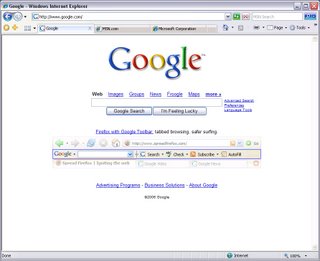 Screenshot of this in action from the folks at SpreadFireFox.
Screenshot of this in action from the folks at SpreadFireFox.Google Inc. on Wednesday ran an ad for Firefox on its popular homepage, giving the open-source Web browser a big marketing boost over their joint rival Microsoft Corp.
The ad promoted the key advantage supporters claim Firefox has over Microsoft's Internet Explorer -- security. IE, which has more than 85 percent of the market, is a favorite target for hackers and virus writers.
The one-line text ad read, "Firefox with Google Toolbar: tabbed browsing, safer surfing," and included a picture of the toolbar on Firefox. Only people using IE could see the ad.
Wednesday, April 26, 2006
MS Expands Anti-Piracy Program, Reissues Patch
Microsoft today began expanding its anti-piracy program by quietly pushing out a software update that in many cases automatically scans Windows computers and reports on whether they are powered by unlicensed software.
The "new pilot program" is a fairly broad expansion of Microsoft's Windows Genuine Advantage program, under which the anti-piracy check was required only for users who wish to download security updates or other free programs from Microsoft's site. Under WGA, users who chose to receive fixes via Automatic Updates were not prompted to install and run the anti-piracy software.
Starting today, however, Windows XP users in the United States who have set up automatic security updates will receive the anti-piracy tool. After installation and reboot, they may find their computers popping up an alert that reads: "This copy of Windows is not genuine; you may be a victim of software counterfeiting." Microsoft also is pushing the new tool out to auto-update users in Britain, Malaysia, Australia and New Zealand.
Read more here.
The "new pilot program" is a fairly broad expansion of Microsoft's Windows Genuine Advantage program, under which the anti-piracy check was required only for users who wish to download security updates or other free programs from Microsoft's site. Under WGA, users who chose to receive fixes via Automatic Updates were not prompted to install and run the anti-piracy software.
Starting today, however, Windows XP users in the United States who have set up automatic security updates will receive the anti-piracy tool. After installation and reboot, they may find their computers popping up an alert that reads: "This copy of Windows is not genuine; you may be a victim of software counterfeiting." Microsoft also is pushing the new tool out to auto-update users in Britain, Malaysia, Australia and New Zealand.
Read more here.
Tuesday, April 25, 2006
Microsoft expands browser testing
Microsoft has moved a step closer to finishing a new version of its popular Internet Explorer browser.
The software giant has released a revised test version of Internet Explorer 7 (IE 7).
It is offering free telephone support to consumers in the US, Germany and Japan who decide to try it out.
Microsoft is facing growing competition from browsers such as Firefox which already offer advanced functions such as tabbed browsing.
The final version of IE 7 is expected to be released in the second half of this year.
Read more here.
The software giant has released a revised test version of Internet Explorer 7 (IE 7).
It is offering free telephone support to consumers in the US, Germany and Japan who decide to try it out.
Microsoft is facing growing competition from browsers such as Firefox which already offer advanced functions such as tabbed browsing.
The final version of IE 7 is expected to be released in the second half of this year.
Read more here.
Monday, April 24, 2006
Rogue/Suspect Anti-Spyware Products & Web Sites
Someone asked me what antispyware software was really bad. Here is a list from The Spyware Warrior. This is his list of Rogue/Suspect Anti-Spyware Products & Web Sites. Check it out.
Sunday, April 23, 2006
Microsoft to Reissue Buggy Security Patch
Microsoft plans to reissue a security patch for its Windows operating system that caused serious headaches for some users.
The MS06-015 security update was released last week, but Microsoft customers soon reported that it was causing applications to crash, thanks to a conflict between the patch and nVidia's video drivers and Hewlett-Packard's Share-to-Web photo-sharing software.
The revised update is being tested now, and is expected to be released April 25, the same day that Microsoft is scheduled to release its nonsecurity updates for the month.
Users have also reported that Sunbelt Software's Kerio Personal Firewall tries to stop the MS06-015 update from running an application called Verclsid.exe. Users who have this problem should configure Kerio so that it allows Versclid.exe to run, Microsoft says.
This is not the only Microsoft update that has given users headaches this month. ActiveX changes made in a second Internet Explorer patch, numbered MS06-013, have caused major problems with Oracle's Siebel 7 client. Microsoft has released a "compatibility patch" that undoes these ActiveX changes, and Oracle has said it will release a patch that resolves the issue sometime next month.
The MS06-015 security update was released last week, but Microsoft customers soon reported that it was causing applications to crash, thanks to a conflict between the patch and nVidia's video drivers and Hewlett-Packard's Share-to-Web photo-sharing software.
The revised update is being tested now, and is expected to be released April 25, the same day that Microsoft is scheduled to release its nonsecurity updates for the month.
Users have also reported that Sunbelt Software's Kerio Personal Firewall tries to stop the MS06-015 update from running an application called Verclsid.exe. Users who have this problem should configure Kerio so that it allows Versclid.exe to run, Microsoft says.
This is not the only Microsoft update that has given users headaches this month. ActiveX changes made in a second Internet Explorer patch, numbered MS06-013, have caused major problems with Oracle's Siebel 7 client. Microsoft has released a "compatibility patch" that undoes these ActiveX changes, and Oracle has said it will release a patch that resolves the issue sometime next month.
Top 10 Windows XP Tips Of All Time
Despite all the hoopla about the introduction of Windows Vista, the truth of the matter is that the new OS isn't due for at least another seven to nine months — and it will probably be even longer before most of us start adopting it. Meanwhile, we've still got to deal with Win XP.'
Click here to see the "greatest tips in the history of Windows XP"
But before doing these tips make sure you back up your registry. If you don't know how click here to read the Microsoft Support article to find out.
Click here to see the "greatest tips in the history of Windows XP"
But before doing these tips make sure you back up your registry. If you don't know how click here to read the Microsoft Support article to find out.
Friday, April 21, 2006
Microsoft probes Outlook Express patch trouble
A Microsoft security fix for Outlook Express could be the third of last week's patches to cause trouble for some users.
Microsoft has received some reports of trouble with the update, a company representative said Thursday. Microsoft had already acknowledged that two of the other five updates it released on "Patch Tuesday" last week can, in some cases, cause problems for users.
Read more at CNET News.com
Microsoft has received some reports of trouble with the update, a company representative said Thursday. Microsoft had already acknowledged that two of the other five updates it released on "Patch Tuesday" last week can, in some cases, cause problems for users.
Read more at CNET News.com
Opera Releases Public Beta of New Browser
Opera Software released the first public beta of Opera 9 on Thursday, giving users the go ahead to put its new Web browser through its paces.
Opera 9 includes a feature called "widgets," which are small Web applications such as newsfeeds or games that reside in a window on a user's desktop.
It also comes with the BitTorrent file-downloading software built in, meaning users don't have to start that software as a separate application.
The beta release follows a second technical preview of Opera 9 that was released about two months ago.
"There are no big feature changes in the beta version. The main difference is that the beta version is stable enough for people to use as their primary browser," said Tor Odland, a spokesman for Opera, in Oslo, Norway.
The software can be downloaded free of charge. It's available for all major operating systems including Windows and the Mac OS, Odland said.
The final version of Opera 9 will be released in the next few months, he said.
Opera 9 includes a feature called "widgets," which are small Web applications such as newsfeeds or games that reside in a window on a user's desktop.
It also comes with the BitTorrent file-downloading software built in, meaning users don't have to start that software as a separate application.
The beta release follows a second technical preview of Opera 9 that was released about two months ago.
"There are no big feature changes in the beta version. The main difference is that the beta version is stable enough for people to use as their primary browser," said Tor Odland, a spokesman for Opera, in Oslo, Norway.
The software can be downloaded free of charge. It's available for all major operating systems including Windows and the Mac OS, Odland said.
The final version of Opera 9 will be released in the next few months, he said.
Thursday, April 20, 2006
Blogging good for your career?
Blogging good for your career? We have all read things in the news about how Blogs have come back to haunt people at their jobs, but an article at The Boston Globe shows how Blogging is essential for a good carrier. The article in The Boston Globe states "A well-executed blog sets you apart as an expert in your field."
Click here to Read the complete article.
Click here to Read the complete article.
Shields Up
Shields Up by Steve Gibson over at Gibson Research is the internet's quickest, most popular, reliable and trusted, free Internet security checkup and information service. And now in its Port Authority Edition, it's also the most powerful and complete.
Check your system here, and begin learning about using the Internet safely.
Check your system here, and begin learning about using the Internet safely.
Firefox Tips & Tricks
If your a Firefox user you'll love this page. This page contains various tips and tricks for Firefox. Most of these tips involve editing of text files on your hard drive and is not recommended if you're not familiar with basic file and folder usage. The tips are divided into four categories and sorted by importance/popularity.
Firefox Tips & Tricks
Firefox Tips & Tricks
Wednesday, April 19, 2006
Windows Defender
Microsoft has made changes to the latest test version of Windows Defender, an always-on spyware detection tool. You can read more about these changes here or go here to download Windows Defender from Microsoft.
Tuesday, April 18, 2006
XP's Little-Known 'Rebuild' Command
Have you ever run into a "Missing HAL.DLL," "Invalid Boot.Ini," or "Windows could not start..." message?
That was when I learned about XP's built-in "Rebuild" command. It often can easily fix "missing HAL," "Invalid Boot.Ini," "Windows could not start..." and similar problems in just a minute or two.
read more | digg story
That was when I learned about XP's built-in "Rebuild" command. It often can easily fix "missing HAL," "Invalid Boot.Ini," "Windows could not start..." and similar problems in just a minute or two.
read more | digg story
Spyware Soft Stop - Fake Spyware Remover
There is a new rogue antispyware program on the loose, called Spyware Soft Stop. Do not install it. It seems to install spwware and trojans, then it wants you to pay for the program to get rid of them. I suggest you get a good antivirus program like AVG and spyware scanners like Ad-Aware and spybot search and destroy.
Several tips and tools are listed at a previous post I did. Click here to read it.
Several tips and tools are listed at a previous post I did. Click here to read it.
Monday, April 17, 2006
I have been busy here the last week or so
I have been busy here the last week or so. My neighbor had chest pain last week and I took her to the ER and she ended up needing two stints. Two days later my wife became ill with an intestinal virus and was admitted to the hospital with dehydration. They are both home now and on the road to recovery, thank God.
My son graduates from High School next month and is going to college in the fall to major in Computer Science. Someday he will be able to fix my computers instead of the other way around. :) That will be nice. Hope he doesn't charge me too much, LOL. This morning he informed me that he needs more memory for his computer ( he wants two gigs ) and he also wants an external hard drive so he can use it for file storage and Linux. http://www.linux.org/ What he really wants is a new computer. Don't we all? :)
My daughter Cindy got a new job making more money and she is happy. Congratulations to her. I am happy for her...
Not much else going on here just reading my Bloglines and drinking my coffee. :)
Hope all of you had a nice Easter yesterday... Bye for now.
My son graduates from High School next month and is going to college in the fall to major in Computer Science. Someday he will be able to fix my computers instead of the other way around. :) That will be nice. Hope he doesn't charge me too much, LOL. This morning he informed me that he needs more memory for his computer ( he wants two gigs ) and he also wants an external hard drive so he can use it for file storage and Linux. http://www.linux.org/ What he really wants is a new computer. Don't we all? :)
My daughter Cindy got a new job making more money and she is happy. Congratulations to her. I am happy for her...
Not much else going on here just reading my Bloglines and drinking my coffee. :)
Hope all of you had a nice Easter yesterday... Bye for now.
AOL Caught Red Handed Censoring Email - Credibility Gone
MoveOn (a petition group against AOL's possible plans to create an email tax) sent out its normal optin newsletter to its members, only all users with an aol.com email address had this message BLOCKED by AOL, w/o even sending a message back with failure of delivery. AOL claimed they were spammers then digressed and unblocked them. Busted.
read more | digg story
read more | digg story
GIMP 2.2.11 Released
Version 2.2.11 of the GNU Image Manipulation Program is now available. This is a bug-fix release in the stable 2.2 series. also get it here.
http://filehippo.com/download_the_gimp
read more | digg story
http://filehippo.com/download_the_gimp
read more | digg story
Windows XP version of Windows Media Player 11
Microsoft is on track to release the Windows XP version of Windows Media Player 11 before the end of June. :)
Read more here: XP and Vista to get new media player.
Microsoft Media Player 11 Photo Gallerie.
Microsoft Windows Media Home Page
Read more here: XP and Vista to get new media player.
Microsoft Media Player 11 Photo Gallerie.
Microsoft Windows Media Home Page
Sunday, April 16, 2006
Firefox Minimize Hack
The purpose of this hack tries to keep Firefox from eating up your physical RAM and instead puts the burden on your hard drive.
1. With Firefox up and running, type about:config and hit enter.
2. Right click on the new page and select New -> Boolean.
3. In the pop-up window, type in “config.trim_on_minimize” without quotes and hit enter.
4. In the next pop-up window, select True and hit enter.
5. Restart your browser
More Firefox hacks here.
1. With Firefox up and running, type about:config and hit enter.
2. Right click on the new page and select New -> Boolean.
3. In the pop-up window, type in “config.trim_on_minimize” without quotes and hit enter.
4. In the next pop-up window, select True and hit enter.
5. Restart your browser
More Firefox hacks here.
Saturday, April 15, 2006
Marine reservist appeared on a no Fly List
A Minnesota reservist who spent the past eight months in Iraq was told he couldn't board a plane to Minneapolis because his name appeared on a watch list as a possible terrorist.
Marine Staff Sgt. Daniel Brown, who was in uniform and returning from the war with 26 other Marine military police reservists, was delayed briefly in Los Angeles until the issue was cleared up.
Read more of this story here.
Marine Staff Sgt. Daniel Brown, who was in uniform and returning from the war with 26 other Marine military police reservists, was delayed briefly in Los Angeles until the issue was cleared up.
Read more of this story here.
Exploding DVD Players!!!
Disney's portable DVD players explode sometimes.
About 102,000 Disney branded portable DVD players are being recalled because the battery packs sold with the players can overheat and possibly burst when recharging, the U.S. Consumer Product Safety Commission said on Thursday.
Read more here.
About 102,000 Disney branded portable DVD players are being recalled because the battery packs sold with the players can overheat and possibly burst when recharging, the U.S. Consumer Product Safety Commission said on Thursday.
Read more here.
Windows Defender Beta 2 refresh - build 1347
Microsoft released a refresh for Windows Defender Beta 2 (build 1347). It has better integration with Microsoft’s SpyNet community, and an optional system tray icon.
More information on the Microsoft Anti-Malware Engineering blog.
More information on the Microsoft Anti-Malware Engineering blog.
Opera update - Opera 8.54
Mozilla aren’t the only ones plugging up browser vulnerabilities. Opera released an updated version of their browser (Opera 8.54) which fixes a critical vulnerability relating to the way that it handled malformed CSS .
Download the latest version from Opera.
Download the latest version from Opera.
Company warns on IE patch
An Internet Explorer update released earlier this week can interfere with some applications, including Google's Toolbar, according to PatchLink, a maker of patch management software.
Other applications affected by the Web browser patch include business software from Oracle's Siebel customer relationship management unit and certain Web applications that use specific versions of Java, PatchLink said Friday.
The problems arise because of changes Microsoft made to how the Web browser handles Web programs called ActiveX controls. The modifications are designed to shield Microsoft from liability in a high-profile patent dispute with Eolas Technologies and the University of California.
In the Google Toolbar, users may experience an error when closing a window that contains an inactive ActiveX control, PatchLink said.
The problem affects only older versions of the Google Toolbar, those before version 3.0.129.2, a Microsoft representative said in an e-mailed statement. "Google implemented a fix and shipped this to users on March 8 by using its automatic servicing mechanism," the Microsoft representative said. "We expect the problem to be fully remedied."
Read more about this here.
Other applications affected by the Web browser patch include business software from Oracle's Siebel customer relationship management unit and certain Web applications that use specific versions of Java, PatchLink said Friday.
The problems arise because of changes Microsoft made to how the Web browser handles Web programs called ActiveX controls. The modifications are designed to shield Microsoft from liability in a high-profile patent dispute with Eolas Technologies and the University of California.
In the Google Toolbar, users may experience an error when closing a window that contains an inactive ActiveX control, PatchLink said.
The problem affects only older versions of the Google Toolbar, those before version 3.0.129.2, a Microsoft representative said in an e-mailed statement. "Google implemented a fix and shipped this to users on March 8 by using its automatic servicing mechanism," the Microsoft representative said. "We expect the problem to be fully remedied."
Read more about this here.
Yahoo Plagued By Slow Email, Analysis Shows
A small security firm in Iowa says it has discovered why Yahoo's email is sometimes slow.
An analysis of Yahoo Inc. mail servers found that they were only able to accept email about half the time on average, making it likely that email was taking longer than normal to deliver, the security firm said Friday.
In testing 16 Yahoo mail servers, Dymeta Inc., based in Bettendorf, Iowa, found on average that the servers were unable to accept email 45 percent of the time, and the number of available servers ranged from as low as four to as high as 12, Aaron Gillette, chief technician for the company, said.
Read more here.
An analysis of Yahoo Inc. mail servers found that they were only able to accept email about half the time on average, making it likely that email was taking longer than normal to deliver, the security firm said Friday.
In testing 16 Yahoo mail servers, Dymeta Inc., based in Bettendorf, Iowa, found on average that the servers were unable to accept email 45 percent of the time, and the number of available servers ranged from as low as four to as high as 12, Aaron Gillette, chief technician for the company, said.
Read more here.
Friday, April 14, 2006
Is Your OS a Pre-XP Version? Kiss Tech Support Good-Bye
Windows 98 Second Edition, and Windows Millennium Edition are nearing the end of their support from Microsoft. The software vendor will stop supporting these OS editions on July 11, according to information on its Web site.
On that date all public and technical support for the products will be suspended, and Microsoft also will stop security updates for the OSes, the company says. However, online self-help support will be available for the OSes on Microsoft's support Web site until at least July 11, 2007
Microsoft considers these OSes outdated and believes that they therefore pose security risks to customers, which is why the company is ending support for them, according to its Web site. Microsoft recommends that customers still running these editions upgrade to newer versions of Windows, such as Windows XP, as soon as possible.
On that date all public and technical support for the products will be suspended, and Microsoft also will stop security updates for the OSes, the company says. However, online self-help support will be available for the OSes on Microsoft's support Web site until at least July 11, 2007
Microsoft considers these OSes outdated and believes that they therefore pose security risks to customers, which is why the company is ending support for them, according to its Web site. Microsoft recommends that customers still running these editions upgrade to newer versions of Windows, such as Windows XP, as soon as possible.
Tuesday, April 11, 2006
Four Essential Computer Programs "Security"
I recommend these four "free" essential programs to all users.
Spybot - Search & Destroy:
Spybot - Search & Destroy can detect and remove a multitude of adware files and modules from your computer.
Ad-Aware SE Personal Edition:
With the ability to scan your RAM, Registry, hard drives, and external storage devices for known data-mining, advertising, and tracking components, Ad-Aware SE easily can clean your system.
AVG Anti-Virus Free Edition:
AVG Free Edition is the well-known antivirus protection tool. AVG Free is available free of charge to home users for the life of the product. Rapid virus database updates are available for the lifetime of the product, thereby providing the high level of detection capability that millions of users around the world trust to protect their computers.
Firefox Web Browser:
Surf the Web, block pop-ups, and keep spyware at bay with this lean and fast open-source browser.
Make sure you update all software after installing. :)
Spybot - Search & Destroy:
Spybot - Search & Destroy can detect and remove a multitude of adware files and modules from your computer.
Ad-Aware SE Personal Edition:
With the ability to scan your RAM, Registry, hard drives, and external storage devices for known data-mining, advertising, and tracking components, Ad-Aware SE easily can clean your system.
AVG Anti-Virus Free Edition:
AVG Free Edition is the well-known antivirus protection tool. AVG Free is available free of charge to home users for the life of the product. Rapid virus database updates are available for the lifetime of the product, thereby providing the high level of detection capability that millions of users around the world trust to protect their computers.
Firefox Web Browser:
Surf the Web, block pop-ups, and keep spyware at bay with this lean and fast open-source browser.
Make sure you update all software after installing. :)
Monday, April 10, 2006
Address bar security hole within IE
Security vendor Secunia announced a new security hole within Internet Explorer, one that could help phishers find their marks. The flaw exists because of the way the browser loads Web pages and Macromedia Flash animation. Microsoft is studying the report and suggests disabling Active Script within Internet Explorer as a workaround. A new round of Microsoft Security Patches will be issued on Tuesday, April 11, 2006, with at least one security patch addressing cumulative fixes for Internet Explorer. To find out if your browser is vulnerable, Secunia has a test URL available. For more on this flaw, see Joris Evers' coverage on News.com.
Origianlly Posted by Posted by: Robert Vamosi
Origianlly Posted by Posted by: Robert Vamosi
Sunday, April 09, 2006
April 11, 2006 Microsoft Security Updates
On 11 April 2006 Microsoft is planning to release:
Security Updates
Four Microsoft Security Bulletin affecting Microsoft Windows. The highest Maximum Severity rating for these is Critical. Some of these updates will require a restart. These updates will be detectable using the Microsoft Baseline Security Analyzer and the Enterprise Scan Tool. One of the updates will be a cumulative Internet Explorer update that addresses the publicly known "CreateTextRange" vulnerability.
One Microsoft Security Bulletin affecting Microsoft Office and Microsoft Windows. The highest Maximum Severity rating for this is Moderate. These updates may require a restart. These updates will be detectable using the Microsoft Baseline Security Analyzer and the Enterprise Scanning Tool.
Microsoft Windows Malicious Software Removal Tool
Microsoft will release an updated version of the Microsoft Windows Malicious Software Removal Tool on Windows Update, Microsoft Update, Windows Server Update Services and the Download Center. Note that this tool will NOT be distributed using Software Update Services (SUS).
Security Updates
Four Microsoft Security Bulletin affecting Microsoft Windows. The highest Maximum Severity rating for these is Critical. Some of these updates will require a restart. These updates will be detectable using the Microsoft Baseline Security Analyzer and the Enterprise Scan Tool. One of the updates will be a cumulative Internet Explorer update that addresses the publicly known "CreateTextRange" vulnerability.
One Microsoft Security Bulletin affecting Microsoft Office and Microsoft Windows. The highest Maximum Severity rating for this is Moderate. These updates may require a restart. These updates will be detectable using the Microsoft Baseline Security Analyzer and the Enterprise Scanning Tool.
Microsoft Windows Malicious Software Removal Tool
Microsoft will release an updated version of the Microsoft Windows Malicious Software Removal Tool on Windows Update, Microsoft Update, Windows Server Update Services and the Download Center. Note that this tool will NOT be distributed using Software Update Services (SUS).
Free antivirus protection
AVG Free Edition is a well-known antivirus protection tool. AVG Free is available free of charge to home users for the life of the product. I recommend this product for all my users.
Requirements
Windows 95/98/Me/NT/2000/XP
You can download it here
Requirements
Windows 95/98/Me/NT/2000/XP
You can download it here
Microsoft Windows Timeline
Microsoft Windows timeline for those that are interested.
November, 1985 Windows 1.0
1987 Windows 2.0
May, 1990 Windows 3.0
1992 Windows 3.1
1992 Windows for Workgroups 3.1
July, 1993 Windows NT 3.1
December, 1993 Windows for Workgroups 3.11
September, 1994 Windows NT 3.5
May, 1995 Windows NT 3.51
August 24, 1995 Windows 95
July, 1996 Windows NT 4.0
June 25, 1998 Windows 98
February 17, 2000 Windows 2000
September 14, 2000 Windows Me
In January 2001 Microsoft announced the demise of the Windows 9x kernel.
Microsoft Operating Systems Based on the Windows NT Kernel
August 1993 Windows NT 3.1
September 1994 Windows NT 3.5
June 1995 Windows NT 3.51
August 1996 Windows NT 4.0
September 1997 Windows NT 5.0 Beta 1
August 1998 Windows NT 5.0 Beta 2
April 1999 Windows 2000 Beta 3
July 1999 Windows 2000 RC 1
September 1999 Windows 2000 RC 2
November 1999 Windows 2000 RC 3
February 2000 Windows 2000
July 2000 Windows 2000 SP 1
August 2000 Windows 2000 Datacenter Server
October 2000 Windows Whistler Beta 1
March 2001 Windows XP Beta 2
June 2001 Windows XP RC 1
July 2001 Windows XP RC 2
August 2001 Windows XP RTM
October 25, 2001 Windows XP Home and Professional
April 25, 2003 Windows Server 2003
2003 Windows XP Media Center Edition 2003
October 12, 2004 Windows XP Media Center Edition 2005
April 25, 2005 Windows XP Professional x64 Edition
Est. November 2006 Windows Vista Business editions
Est. January 2007 Windows Vista Home editions
2007 Windows Server "Longhorn"
2011 Windows "Vienna"
November, 1985 Windows 1.0
1987 Windows 2.0
May, 1990 Windows 3.0
1992 Windows 3.1
1992 Windows for Workgroups 3.1
July, 1993 Windows NT 3.1
December, 1993 Windows for Workgroups 3.11
September, 1994 Windows NT 3.5
May, 1995 Windows NT 3.51
August 24, 1995 Windows 95
July, 1996 Windows NT 4.0
June 25, 1998 Windows 98
February 17, 2000 Windows 2000
September 14, 2000 Windows Me
In January 2001 Microsoft announced the demise of the Windows 9x kernel.
Microsoft Operating Systems Based on the Windows NT Kernel
August 1993 Windows NT 3.1
September 1994 Windows NT 3.5
June 1995 Windows NT 3.51
August 1996 Windows NT 4.0
September 1997 Windows NT 5.0 Beta 1
August 1998 Windows NT 5.0 Beta 2
April 1999 Windows 2000 Beta 3
July 1999 Windows 2000 RC 1
September 1999 Windows 2000 RC 2
November 1999 Windows 2000 RC 3
February 2000 Windows 2000
July 2000 Windows 2000 SP 1
August 2000 Windows 2000 Datacenter Server
October 2000 Windows Whistler Beta 1
March 2001 Windows XP Beta 2
June 2001 Windows XP RC 1
July 2001 Windows XP RC 2
August 2001 Windows XP RTM
October 25, 2001 Windows XP Home and Professional
April 25, 2003 Windows Server 2003
2003 Windows XP Media Center Edition 2003
October 12, 2004 Windows XP Media Center Edition 2005
April 25, 2005 Windows XP Professional x64 Edition
Est. November 2006 Windows Vista Business editions
Est. January 2007 Windows Vista Home editions
2007 Windows Server "Longhorn"
2011 Windows "Vienna"
Saturday, April 08, 2006
How to move C:\Program Files to a different partition / drive.
The Program files are normally under "C" drive. But if you want to move it to different drive follow these instructions.
You should not try moving the present content - otherwise there will be trouble. I would advise rather that when you install software in future you take a Custom Install, and install it into a folder you make on the other partition / drive. But if you still want to try, do the following.
Start>Run>Regedit>Ok
Now navigate to:
HKEY_LOCAL_MACHINE
SOFTWARE\Microsoft\Windows\CurrentVersion
Change the "Program Files Directory " entry's data in the right column. Close the registry editor and restart the machine.
Don't forget to backup your Registry before doing this or anything in the Registry
How to back up, edit, and restore the registry in Windows XP
You should not try moving the present content - otherwise there will be trouble. I would advise rather that when you install software in future you take a Custom Install, and install it into a folder you make on the other partition / drive. But if you still want to try, do the following.
Start>Run>Regedit>Ok
Now navigate to:
HKEY_LOCAL_MACHINE
SOFTWARE\Microsoft\Windows\CurrentVersion
Change the "Program Files Directory " entry's data in the right column. Close the registry editor and restart the machine.
Don't forget to backup your Registry before doing this or anything in the Registry
How to back up, edit, and restore the registry in Windows XP
How to Delete index.dat Files
How to Delete index.dat Files
These files contain all of the Web sites that one has ever visited. It not only stores all the URLs, or the web pages but also all the e-mail that has been sent or received. This file is known as "index.dat" file.
When you clear the temporary internet files the index.dat files remain there and it starts growing on. If you delete or clear the Temporary Internet Files, there is absolutely no need to index the URL cache because those files no longer exist.
How To Find:
Any person with even little knowledge about index.dat files locations and structure can see history of almost all of your computer activities. Index.dat files are most obscure because they are hard to find and even harder to delete. In fact, in most cases it is impossible to delete Index.dat files manually because Internet Explorer and Windows use them all the time.
It is really very difficult to find them. One can not find even with "Show hidden files and folders" enabled.They are not only hidden but designated as system files and can't be found through a casual search.
In Windows XP and Windows 2000 the index.dat files are located in the following places:
C:\Documents and SettingsCookies\index.dat
C:\Documents and Settings\\Local SettingsHistory\History.IE6\index.dat
C:\Documents and Settings\\Local Settings
\History\History.IE6MSHistXXXXXXXXXXX\index.dat
C:\Documents and SettingsLocal Settings\Temporary Internet FilesContent.IE5\index.dat
C:\Documents and Settings\UserDataindex.dat
How To Delete:
Start Computer then press F8 for advanced boot options; then select "safe mode with command prompt; log in as administrator and then from there you can delete them without windows preventing it. just go to the root (c:\) by typing CD then type del index.dat /s then enter and all the files names index dat in your computer will be deleted permanently.
These files contain all of the Web sites that one has ever visited. It not only stores all the URLs, or the web pages but also all the e-mail that has been sent or received. This file is known as "index.dat" file.
When you clear the temporary internet files the index.dat files remain there and it starts growing on. If you delete or clear the Temporary Internet Files, there is absolutely no need to index the URL cache because those files no longer exist.
How To Find:
Any person with even little knowledge about index.dat files locations and structure can see history of almost all of your computer activities. Index.dat files are most obscure because they are hard to find and even harder to delete. In fact, in most cases it is impossible to delete Index.dat files manually because Internet Explorer and Windows use them all the time.
It is really very difficult to find them. One can not find even with "Show hidden files and folders" enabled.They are not only hidden but designated as system files and can't be found through a casual search.
In Windows XP and Windows 2000 the index.dat files are located in the following places:
C:\Documents and SettingsCookies\index.dat
C:\Documents and Settings\\Local SettingsHistory\History.IE6\index.dat
C:\Documents and Settings\\Local Settings
\History\History.IE6MSHistXXXXXXXXXXX\index.dat
C:\Documents and SettingsLocal Settings\Temporary Internet FilesContent.IE5\index.dat
C:\Documents and Settings\UserDataindex.dat
How To Delete:
Start Computer then press F8 for advanced boot options; then select "safe mode with command prompt; log in as administrator and then from there you can delete them without windows preventing it. just go to the root (c:\) by typing CD then type del index.dat /s then enter and all the files names index dat in your computer will be deleted permanently.
Relocate the "Temporary Internet Files" folder to a different drive
If you have a second hard drive and want to move the Temporary Internet Files to it instead of your C: drive just follow these directions.
Relocate the "Temporary Internet Files" folder to a different drive
To redirect the Temporary Internet Files location to a different drive, follow these steps:
1 Save and close all running applications
2 Create a folder in the destination drive (say F:\TIF)
3 Click Start, Run and type CONTROL INETCPL.CPL
4 In the Temporary Internet Files section, click Settings
5 Click Move Folder button and browse to the target folder
6 Click OK
7 Click Yes, when you see the prompt
"Windows will log you off to finish moving Temporary Internet Files. Do you want to continue ?"
Windows will now copy all the Cookies, temporary internet files to the destination folder and log you off. Log back in for the changes to take effect.
To accomplish this via the registry, alter the Shell Folders path for TIF
The above method is effective as it copies the contents of the current Temporary Internet Files folder to the new location. Whereas, relocating the Temporary Internet Files shell folders path via the registry does not copy the existing content to the new location.
Open Registry Editor by typing REGEDIT in Start, Run dialog
Navigate to the following registry key:
HKEY_CURRENT_USER \ Software Microsoft \ Windows CurrentVersion \ Explorer User Shell Folders
In the right-pane, double-click the value named Cache and set it's data to the new TIF folder
(F:\Temporary Internet Files)
Similarly, make the changes in this registry key:
HKEY_CURRENT_USER \ Software Microsoft \ Windows CurrentVersion \ Explorer \ Shell Folders
Close Registry Editor and log off. Login back for the changes to take effect. The TIF will be stored in the new location which you defined. The old TIF files can be deleted manually by navigating to this folder from Start, Run dialog: %userprofile%\Local Settings\Temporary Internet Files
Relocate the "Temporary Internet Files" folder to a different drive
To redirect the Temporary Internet Files location to a different drive, follow these steps:
1 Save and close all running applications
2 Create a folder in the destination drive (say F:\TIF)
3 Click Start, Run and type CONTROL INETCPL.CPL
4 In the Temporary Internet Files section, click Settings
5 Click Move Folder button and browse to the target folder
6 Click OK
7 Click Yes, when you see the prompt
"Windows will log you off to finish moving Temporary Internet Files. Do you want to continue ?"
Windows will now copy all the Cookies, temporary internet files to the destination folder and log you off. Log back in for the changes to take effect.
To accomplish this via the registry, alter the Shell Folders path for TIF
The above method is effective as it copies the contents of the current Temporary Internet Files folder to the new location. Whereas, relocating the Temporary Internet Files shell folders path via the registry does not copy the existing content to the new location.
Open Registry Editor by typing REGEDIT in Start, Run dialog
Navigate to the following registry key:
HKEY_CURRENT_USER \ Software Microsoft \ Windows CurrentVersion \ Explorer User Shell Folders
In the right-pane, double-click the value named Cache and set it's data to the new TIF folder
(F:\Temporary Internet Files)
Similarly, make the changes in this registry key:
HKEY_CURRENT_USER \ Software Microsoft \ Windows CurrentVersion \ Explorer \ Shell Folders
Close Registry Editor and log off. Login back for the changes to take effect. The TIF will be stored in the new location which you defined. The old TIF files can be deleted manually by navigating to this folder from Start, Run dialog: %userprofile%\Local Settings\Temporary Internet Files
Add the Windows Update shortcut to the XP Start Menu
Add the Windows Update shortcut to the XP Start Menu
To add Windows Update link to the XP Start Menu, try this:
Click Start, Run and type %SystemRoot%\system32
Locate the file wupdmgr.exe (might show as wupdmgr) and select it
Right-click the file and choose Pin to Start menu
Or, you may create a shortcut to the file and place it in the Desktop, Start Menu or in the Quick Launch area. Clicking this shortcut launches http://windowsupdate.microsoft.com
To add Windows Update link to the XP Start Menu, try this:
Click Start, Run and type %SystemRoot%\system32
Locate the file wupdmgr.exe (might show as wupdmgr) and select it
Right-click the file and choose Pin to Start menu
Or, you may create a shortcut to the file and place it in the Desktop, Start Menu or in the Quick Launch area. Clicking this shortcut launches http://windowsupdate.microsoft.com
To use a Safe Boot / Safe Mode option
To use a Safe Boot option, follow these steps.
Restart your computer, and when the Boot menu appears, press F8.
When the Windows Advanced Options menu appears, select an option, and then press ENTER.
When the Boot menu appears again, with the words "Safe Mode" displayed in red at the bottom, select the installation you want to start, and then press ENTER.
Some people have problems getting into safe mode by this method for whatever reason. Here's a harder, alternative method.
1. Click Start
2. Click Run
3. Type msconfig in the textbox and press ENTER
4. Click Boot.ini tab
5. Click /Safeboot option
6. Click OK and reboot
You will reboot back into safe mode. Once you are finished, reload msconfig and do the following to get back into regular mode:
1. Load msconfig (as above)
2. Click General tab
3. Click Normal Startup
4. Click OK and reboot
Restart your computer, and when the Boot menu appears, press F8.
When the Windows Advanced Options menu appears, select an option, and then press ENTER.
When the Boot menu appears again, with the words "Safe Mode" displayed in red at the bottom, select the installation you want to start, and then press ENTER.
Some people have problems getting into safe mode by this method for whatever reason. Here's a harder, alternative method.
1. Click Start
2. Click Run
3. Type msconfig in the textbox and press ENTER
4. Click Boot.ini tab
5. Click /Safeboot option
6. Click OK and reboot
You will reboot back into safe mode. Once you are finished, reload msconfig and do the following to get back into regular mode:
1. Load msconfig (as above)
2. Click General tab
3. Click Normal Startup
4. Click OK and reboot
Opera 9 beta 1 close to being released
The first beta version of Opera 9 is close to being made public.
In addition to the weekly builds of Opera 9 being released, over the last couple weeks Opera has also released some mid-weekly builds in order to get more feedback and squash more bugs. If all goes well with this week's build, the beta should be out soon.
Some of the new features in Opera 9 include Widgets, a new and improved opera:config, BitTorrent support, site specific preferences, editable integrated search, and a rewrite of important parts of the rendering engine. (It still doesn't have the status toolbar enabled by default.)
Opera 9, codenamed Merlin, will also pass the Acid2 test.
In addition to the weekly builds of Opera 9 being released, over the last couple weeks Opera has also released some mid-weekly builds in order to get more feedback and squash more bugs. If all goes well with this week's build, the beta should be out soon.
Some of the new features in Opera 9 include Widgets, a new and improved opera:config, BitTorrent support, site specific preferences, editable integrated search, and a rewrite of important parts of the rendering engine. (It still doesn't have the status toolbar enabled by default.)
Opera 9, codenamed Merlin, will also pass the Acid2 test.
Friday, April 07, 2006
Firefox voted best browser
More than ten per cent of web users now use Firefox, and those that don't still think it's the best browser, according to a new study.
Read More Here
Read More Here
New Google Toolbar for Firefox
Version 2 (Beta) of the Google Toolbar for Firefox is out.
New to this version:
Enhanced search box with instant suggestions and history
Safe browsing feature warns you of potentially unsafe websites
You can read about it at the official Google Blog.
Article: Official Google Blog: Toolbar v2 for Firefox fan
New to this version:
Enhanced search box with instant suggestions and history
Safe browsing feature warns you of potentially unsafe websites
You can read about it at the official Google Blog.
Article: Official Google Blog: Toolbar v2 for Firefox fan
April Microsoft Patch Preview Includes IE Fix
Microsoft is set to release five security patches for its products next Tuesday, including a highly anticipated Internet Explorer (IE) fix that will address a bug that hackers have been exploiting over the past two weeks. Along with the critical IE patch, Microsoft will repair three other issues in its Windows operating system, as well as an unspecified problem in Office that is rated moderate.
Four Microsoft Security Bulletin affecting Microsoft Windows. The highest Maximum Severity rating for these is Critical. Some of these updates will require a restart.
One Microsoft Security Bulletin affecting Microsoft Office and Microsoft Windows. The highest Maximum Severity rating for this is Moderate. These updates may require a restart.
Microsoft will release an updated version of the Microsoft Windows Malicious Software Removal Tool.
Microsoft will not release any NON-SECURITY High-Priority Updates.
Microsoft will release one NON-SECURITY High-Priority Update.
More Info Here
Four Microsoft Security Bulletin affecting Microsoft Windows. The highest Maximum Severity rating for these is Critical. Some of these updates will require a restart.
One Microsoft Security Bulletin affecting Microsoft Office and Microsoft Windows. The highest Maximum Severity rating for this is Moderate. These updates may require a restart.
Microsoft will release an updated version of the Microsoft Windows Malicious Software Removal Tool.
Microsoft will not release any NON-SECURITY High-Priority Updates.
Microsoft will release one NON-SECURITY High-Priority Update.
More Info Here
Thursday, April 06, 2006
Download of the Day. LogMeIn Free 2.20.475
Download of the Day. LogMeIn Free 2.20.475
Free remote access is a reality with LogMeIn. Secure and ease-of-use come together in a powerful remote control solution that's 100% free and gives you full control of your home or work PC from anywhere you are with an Internet connection. LogMeIn is Web-based so it's far easier to use than alternatives - yet offers layers of security that others just don't including end-to-end 256-bit SSL encryption, dual authentication and RSA SecureID. Control your PC from anywhere quickly, easily, and securely.
LogMeIn's excellent features and performance, not to mention its free service, rank it at the top of remote access solutions.
Free remote access is a reality with LogMeIn. Secure and ease-of-use come together in a powerful remote control solution that's 100% free and gives you full control of your home or work PC from anywhere you are with an Internet connection. LogMeIn is Web-based so it's far easier to use than alternatives - yet offers layers of security that others just don't including end-to-end 256-bit SSL encryption, dual authentication and RSA SecureID. Control your PC from anywhere quickly, easily, and securely.
LogMeIn's excellent features and performance, not to mention its free service, rank it at the top of remote access solutions.
Reasons for having a Tablet PC
My son told me a few weeks ago that he really wanted a Tablet PC for College. He has a Dell Axim ( that is a palm type PC ) but is convinced that a Tablet PC would be better for Classes.
Seventeen Reasons for having a Tablet PC
What is Tablet PC?
Power, mobility, versatility if all these are included in a portable computer that's approximately the size of a paper tablet, which runs on Windows XP Tablet PC Edition whch is a superset of Windows XP Pro.
Why Tablet PC?
1. It's a much newer product than the notebooks or PDA.
2. It can be used when using a keyboard in classes and meetings making things very easy.
3. It has advanced handwriting and speech recognition capabilities - helping you to create,store and transmit handwritten notes and voice input.
4. It has a much longer battery life.
5. It has a high resolution - making things very clear and eye soothing.
6. It is light in weight. Yes, lighter than note books thus very much mobile in true sense.
7. It has an advanced chipset - low heat processor.
8. Most tablet PCs are are not touch sensitive so you can even rest your hand on the screen while writing - though there are exceptions also.
9. Forget your typing speed, forget whether you type by one hand - you have now got a digital pen. Just go on writing as you are used to do with your pen.
10. It supports multiple languages - Windows XP Tablet PC Edition 2005 is available in 20 languages in addition to English.
11. With the introduction of Windows XP SP2, tablet pc 2005 has become more secured than ever.
12. Developers can take advantage of the Tablet PC platform to incorporate context tagging and support for ink in Web forms. Microsoft Windows XP Tablet PC Edition Development Kit 1.7 is available for download at The Tablet PC Developer Center on MSDN
13. There are three models of tablet pc available in the market - convertible model with a built-in keyboard or a slate model for ultimate mobility and a hybrid. Choose what you need.
14. Pen input helps to share your handwriting with others who don't have tablet pc.
15. Input panel converts your handwriting to text.
16. OneNote 2003 Service pack One has helped a tablet pc tremendously. It offers improved ink performance, customizable pens, the new media features in OneNote 2003 SP1 for video notes and the screen clipping tool.
17. Tablet PC supports instant screen rotation so that you can switch from portrait to landscape mode - and that too without restarting the computer.
Further Reference:
Top 10 Benefits of the Tablet PC from Microsoft.
Seventeen Reasons for having a Tablet PC
What is Tablet PC?
Power, mobility, versatility if all these are included in a portable computer that's approximately the size of a paper tablet, which runs on Windows XP Tablet PC Edition whch is a superset of Windows XP Pro.
Why Tablet PC?
1. It's a much newer product than the notebooks or PDA.
2. It can be used when using a keyboard in classes and meetings making things very easy.
3. It has advanced handwriting and speech recognition capabilities - helping you to create,store and transmit handwritten notes and voice input.
4. It has a much longer battery life.
5. It has a high resolution - making things very clear and eye soothing.
6. It is light in weight. Yes, lighter than note books thus very much mobile in true sense.
7. It has an advanced chipset - low heat processor.
8. Most tablet PCs are are not touch sensitive so you can even rest your hand on the screen while writing - though there are exceptions also.
9. Forget your typing speed, forget whether you type by one hand - you have now got a digital pen. Just go on writing as you are used to do with your pen.
10. It supports multiple languages - Windows XP Tablet PC Edition 2005 is available in 20 languages in addition to English.
11. With the introduction of Windows XP SP2, tablet pc 2005 has become more secured than ever.
12. Developers can take advantage of the Tablet PC platform to incorporate context tagging and support for ink in Web forms. Microsoft Windows XP Tablet PC Edition Development Kit 1.7 is available for download at The Tablet PC Developer Center on MSDN
13. There are three models of tablet pc available in the market - convertible model with a built-in keyboard or a slate model for ultimate mobility and a hybrid. Choose what you need.
14. Pen input helps to share your handwriting with others who don't have tablet pc.
15. Input panel converts your handwriting to text.
16. OneNote 2003 Service pack One has helped a tablet pc tremendously. It offers improved ink performance, customizable pens, the new media features in OneNote 2003 SP1 for video notes and the screen clipping tool.
17. Tablet PC supports instant screen rotation so that you can switch from portrait to landscape mode - and that too without restarting the computer.
Further Reference:
Top 10 Benefits of the Tablet PC from Microsoft.
Second Hard Disk making Computer Slow?
Second Hard Disk making Computer Slow?
The Problem: After installing a second hard disk in your computer as a slave it has started running slower.
Cause: This happens if the drive is in PIO mode or, if the cabling is incorrect.
Resolution:
Open Control Panel>System
1. Open Device Manager.
2. Double-click IDE ATA/ATAPI Controllers to display the list of controllers and channels.
3. Right-click the icon for the channel to which the device is connected, select Properties, and then click the Advanced Settings tab.
4. In the Current Transfer Mode drop-down box, select DMA if Available if the current setting is "PIO Only."
Also Check the cabling is correct (And a master drive should be on the end connector - any slave in the middle). Now in Device Manager, select the master controller - just above Primary Channel and Action; Uninstall. Then OK, reboot for PnP to try over.
The Problem: After installing a second hard disk in your computer as a slave it has started running slower.
Cause: This happens if the drive is in PIO mode or, if the cabling is incorrect.
Resolution:
Open Control Panel>System
1. Open Device Manager.
2. Double-click IDE ATA/ATAPI Controllers to display the list of controllers and channels.
3. Right-click the icon for the channel to which the device is connected, select Properties, and then click the Advanced Settings tab.
4. In the Current Transfer Mode drop-down box, select DMA if Available if the current setting is "PIO Only."
Also Check the cabling is correct (And a master drive should be on the end connector - any slave in the middle). Now in Device Manager, select the master controller - just above Primary Channel and Action; Uninstall. Then OK, reboot for PnP to try over.
Can not uninstall the Norton Antivirus 2006 using Add/Remove Programs
The Problem: When you try to remove Norton Antivirus 2006 from Add/Remove prgrams,you get error and can not uninstall the application.
Resolution: You can use SymNRT to remove the so called undeletable files.
Download: SymNRT.exe
Reference:
Using the Norton uninstall tool
Resolution: You can use SymNRT to remove the so called undeletable files.
Download: SymNRT.exe
Reference:
Using the Norton uninstall tool
Windows Update with other browsers other than IE
Except Internet Explorer, other browsers can not access Windows Update normally. If you want to do Windows Update through the browsers other than Internet Explorer then here is a cool solution:
http://windizupdate.com/
http://windizupdate.com/
Firefox blows away Internet Explorer when it comes to security
Microsoft's Internet Explorer picks up another security hole. It may be rated as less critical, but it is the 6th security hole found this year. On the other hand, Firefox has had only 1 security hole for the year. Taking those numbers a bit farther, Microsoft fixed only none of the 6 security holes found this year. However, the Mozilla team did fix the 1 hole that Firefox had.
Security Holes Found this Year-
6 - Internet Explorer
1 - Firefox
This Year's Security Holes Fixed-
0 of 6 - Internet Explorer
1 of 1 - Firefox
Once again, Firefox blows away Internet Explorer when it comes to security.
Security Holes Found this Year-
6 - Internet Explorer
1 - Firefox
This Year's Security Holes Fixed-
0 of 6 - Internet Explorer
1 of 1 - Firefox
Once again, Firefox blows away Internet Explorer when it comes to security.
Tuesday, April 04, 2006
Dad got a Hole in One Yesterday

I just woke up and I am still on my first cup of coffee for the day. First of all I want to say Congratulations to my Dad for hitting a 132 yard hole in one over water yesterday while playing Golf. He said the ball hit about ten feet in front of the hole and went up and in the hole, he had five witnesses that can verify that. That has to be a once in a lifetime shot, very exciting... :) Good job Dad.
Hole In One Facts
There are approximately 500,000,000 million rounds of golf played each year in the U.S. On average each course has about 30,000 - 40,000 rounds played each year.
Each course reports 10-15 hole in ones each year.
A hole in one is scored once every 3,500 golf rounds.
Only 1-2% of golfers score a hole in one during the year.
A Hole in One on a par four is called an Albatross.
More Hole In One Facts and Records
Shooting a hole in one is one of the hardest feats in sports. Acing a hole is a golfer's ultimate dream, which requires great skill and lots of luck. Check out these facts and records on golf's toughest shot.
Longest Hole In One
The longest straight shot hole in one in golf history was hit by Robert Mitera on October 7, 1965 at the Miracle Hills Golf Club in Omaha, Nebraska. Mitera used his driver to ace the 10th hole from 444 yards! Mitera couldn't even see the flag from where he teed off. He only realized he'd aced the hole when he arrived at the green and another golfer told him his ball was in the hole.
Oldest and Youngest Golfers
Some golfers play for years without shooting a hole in one, while others manage to do it at an early age. The youngest player was barely out of diapers when he shot his first hole in one. Jake Paine was just three years old when he shot a hole in one on a 65 yard hole in Lake Forest, California. The oldest player is Harold Stilson, from Boca Raton, Florida. He was 101 years old when he aced the 108 yard 16th hole with a four iron at the Deerfield Country Club on May 16, 2001.
Most Hole In Ones
Norman Manley, of California, holds the record for most hole in ones with 59. Manley shot his first hole in one in 1964 and aced four holes in 1979. That's not too bad considering the odds of hitting a hole in one are roughly one in 40,000.
Famous First Hole In Ones
Tiger Woods was six years old when he hit his first hole in one. Michelle Wie has had six hole in ones in her short golfing career. Wie shot her first ace when she was 12.
Register your hole-in-one with U. S. Golf Register and assure your amazing feat is historically recorded and archived in this official national hole-in-one register.
http://www.usgolfregister.org/registration.asp
Download.com Special Collection: Optimizing Firefox
Everybody who's experienced the fun of customizing Firefox to his or her liking has a favorite extension. It's empowering to tweak your browser as you see fit, but the price often comes in the form of slower performance and memory hogging. Although Firefox has long been accused of leaking memory, there are simple ways to reduce memory usage and increase speed. Here are a few extensions and tips designed to lighten your load.
Article: Download.com Special Collection: Optimizing Firefox
The article goes on to list 10 things from extensions to features and gives some information about them.
Article: Download.com Special Collection: Optimizing Firefox
The article goes on to list 10 things from extensions to features and gives some information about them.
Subscribe to:
Posts (Atom)