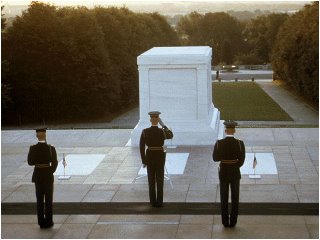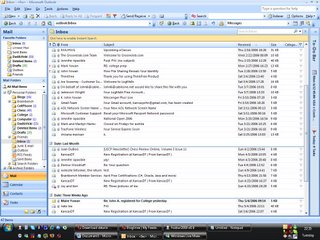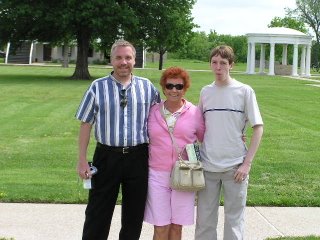With broadband adoption at an all-time high in the United States, can we finally assume that all users will have high-speed internet connections-- and by association, an enjoyable, responsive, non-painful way to use the internet? Or do web developers still need to accommodate dial-up users?
My personal opinion is that modems still do matter. I installed one a few months ago in a clients computer. Broadband was not an option for them since none was available in their area. Dialup was their only choice.
read more | digg story
Just my day to day stuff. Computers, Family and Life. Two kids in the U.S. Navy and one in the U.S. Army
Tuesday, May 30, 2006
Monday, May 29, 2006
Memorial Day
Symantec Patches Security Hole in Record Time
Only 48 hours after eEye Digital Security reported a gaping hole in Symantec enterprise products, Symantec has patched the flaw.
read more | digg story
read more | digg story
How To Make Your Own Air Conditioner for $25!
For those of you without A/C, this could be a solution! Using materials you find around the house and cheap items you can buy at any hardware store, you can make this unit which cools an average sized room in about 20 mins. Works pretty well!
read more | digg story
read more | digg story
A different kind of Wal-Mart SuperCenter
Wal-Mart has a "secret" 460-terabyte capacity datacenter nestled in nowhere Missouri, just up the road from its Bentonville, AR headquarters. Wal-Mart, according to a 2004 New York Times article, had enough storage capacity to contain twice the amount of all the information available on the Internet.
Read more at the Joplin Globe
digg story
Read more at the Joplin Globe
digg story
Sunday, May 28, 2006
Frigidaire Sucks

A few years ago my wife and I bought a Frigidaire Gallery edition http://www.frigidaire.com/ washer and dryer. They both worked fine through the warrantee period ( one year ) but shortly afterwards things started falling apart. First it was the plastic knobs on the washer and dryer, they broke, then the Rear bearing support cup on the dryer melted. It is so stupid to have a plastic support that the metal drum spins in. You are just asking for problems. If it was made out of metal it would last a lifetime. Now the washer drive belt broke and the dryer support cup is melting again. My parents had a washer and dryer that lasted for almost 20 years without all these problems. I will never buy Frigidiare again. What a pain. The good news is that there is a great website http://www.repairclinic.com/ that tells you how to fix the things and sells the parts at reasonable prices. Check them out. :)
Addendum to my post;
I forgot about having to change the dryer belt & the idler pulley on the dryer also a year ago.
Task Manager in windows
If you ever look at Task Manager in windows and what to know what some of those entries are here is a great place to check.
http://www.sysinfo.org/startuplist.php
The most common method of accessing the Task Manager is by pressing Ctrl>Alt>Delete, which brings up the Windows Security dialog box, and then clicking the Task Manager option. Here are some other methods you can use in XP to quickly access the Task Manager:
1 Press Ctrl>Shift>Esc.
2 Right click the taskbar then select the Task Manager command.
3 Place a task manager shortcut on the desktop.
1 Right click the desktop.
2 Select New>Shortcut.
3 Type Taskmgr.exe in the text box.
4 Choose Next, and then select Finish.
5 Double click the new icon.
http://www.sysinfo.org/startuplist.php
The most common method of accessing the Task Manager is by pressing Ctrl>Alt>Delete, which brings up the Windows Security dialog box, and then clicking the Task Manager option. Here are some other methods you can use in XP to quickly access the Task Manager:
1 Press Ctrl>Shift>Esc.
2 Right click the taskbar then select the Task Manager command.
3 Place a task manager shortcut on the desktop.
1 Right click the desktop.
2 Select New>Shortcut.
3 Type Taskmgr.exe in the text box.
4 Choose Next, and then select Finish.
5 Double click the new icon.
Listing of free TV Web Sites
Medinalia is a web based service that offers over 900 live television channels, 50 on demand channels, and 3800 radio stations, all from over 148 countries.
http://www.medinalia.com
Orb is a web service that lets you stream any media content from your home, to any Internet connected device. This is perfect for traveling and accessing your home satellite or pre-recorded television shows.
http://www.orb.com
absOrb IQ is a front end windows application you can use for your Orb account. It adds features such as local television listings, recorded content, volume controls, and some other stuff. It also has an RSS feed that you can subscribe to.
http://briandailey.googlepages.com/absorb
You can watch some free TV channels on your computer! MTV, Golf, Specialty Networks. Check it out.
http://www.channelchooser.com
Free, live streaming video of your favorite television shows and channels. Watch dramas like 24 and Prison Break, or comedies like South Park and Arrested Development. Or watch live channel feeds from more than 70 stations like the BBC News, Poker TV, and the Game Network!
http://www.channelbreak.com/livechannel.php
Streamclick offers over 80 television channels for free streaming over the web browser categorized by subject area. Comedy Network, ABC, all available for free.
http://www.streamick.com/
With over 12300 videos streaming right now, this site is great. It is divided into sections: TV Shows, Cartoons, Anime, Asian Drama and Movies, Independent TV, Western Music Videos, Japanese Music Videos, Chinese Music Videos, Korean Music Videos, and Bollywood Music Videos.
http://www.peekvid.com/
Mediascrape is the first global Internet news network! This site will give you access to all the news channels and networks around the world. This will enable you to see ALL the sides of the stories, completely uncensored!
http://www.mediascrape.com
ContentStock offers over 6,000 channels to choose from, streaming. Shows like 24, Lost, are available here.
http://www.contentstock.com/
And lastly we have, Martial Arts TV. The name says it all.
http://www.martialartstv.com/
http://www.medinalia.com
Orb is a web service that lets you stream any media content from your home, to any Internet connected device. This is perfect for traveling and accessing your home satellite or pre-recorded television shows.
http://www.orb.com
absOrb IQ is a front end windows application you can use for your Orb account. It adds features such as local television listings, recorded content, volume controls, and some other stuff. It also has an RSS feed that you can subscribe to.
http://briandailey.googlepages.com/absorb
You can watch some free TV channels on your computer! MTV, Golf, Specialty Networks. Check it out.
http://www.channelchooser.com
Free, live streaming video of your favorite television shows and channels. Watch dramas like 24 and Prison Break, or comedies like South Park and Arrested Development. Or watch live channel feeds from more than 70 stations like the BBC News, Poker TV, and the Game Network!
http://www.channelbreak.com/livechannel.php
Streamclick offers over 80 television channels for free streaming over the web browser categorized by subject area. Comedy Network, ABC, all available for free.
http://www.streamick.com/
With over 12300 videos streaming right now, this site is great. It is divided into sections: TV Shows, Cartoons, Anime, Asian Drama and Movies, Independent TV, Western Music Videos, Japanese Music Videos, Chinese Music Videos, Korean Music Videos, and Bollywood Music Videos.
http://www.peekvid.com/
Mediascrape is the first global Internet news network! This site will give you access to all the news channels and networks around the world. This will enable you to see ALL the sides of the stories, completely uncensored!
http://www.mediascrape.com
ContentStock offers over 6,000 channels to choose from, streaming. Shows like 24, Lost, are available here.
http://www.contentstock.com/
And lastly we have, Martial Arts TV. The name says it all.
http://www.martialartstv.com/
Saturday, May 27, 2006
Mozilla Ending Support for Older Firefox Versions
Mozilla is expected to release a bunch of security fixes and other updates to its Firefox Web browser next week, but it won’t be issuing any updates for people still using older versions of Firefox from the 1.0 family (the current and final version is 1.0.8).
Read more here.
Read more here.
Friday, May 26, 2006
Flaw found in Symantec Antivirus
It seems that Symantec Antivirus suffers from a flaw that could allow hackers to take over a PC. Combine that with the news that their antivirus products are installed on more than 200 million computers, it makes it obvious why dominance by one security product is not a good thing.
Read more about it here.
Read more about it here.
The Da Vinci code virus
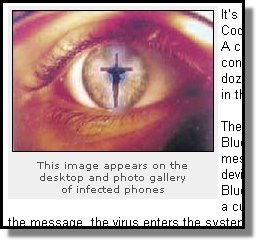
There is a rumor that a new "Da Vinci virus" has been hitting mobile phones. F-Secure does not have a single infection report.
All the discussion on the net on this topic seems to be linking back to one news article posted in an Indian magazine two days ago.
Read more at F-Secure
Thursday, May 25, 2006
LAUNCHcast AdMute shuts up the ads
LAUNCHcast AdMute is a free Windows app by Brad Wheeler that keeps an eye on LAUNCHcast's streaming radio player and automatically mutes the feed whenever an ad comes on.
You can read more here.
You can read more here.
Microsoft shows off JPEG rival - WMP
If it is up to Microsoft, the omnipresent JPEG image format will be replaced by Windows Media Photo.
read more | digg story
read more | digg story
My Sons Desktop with Vista Transformation and Office 2007 beta 2 Screenshots
Wednesday, May 24, 2006
Desktops & Vista Transformation and soon Office 2007 beta 2
Just playing around with desktop Wallpapers this morning. I installed Vista Transformation Pack 4.0 last night and decided to change my wallpaper also. Vista Transformation Pack 4.0 is like new UI update.
Vista Transformation Pack will replace many of the resources in Windows XP / Windows Server 2003. It can change such things as:
Boot screen
Welcome Screen / Logon Screen
New msstyles files (visual styles)
New desktop and file icons
New toolbar icons
Progress Dialogs
Sounds scheme
System Tray icons
New Wallpapers
Windows Media Player Skins
And much more
If you download it make sure you install it in Safe Mode. :)


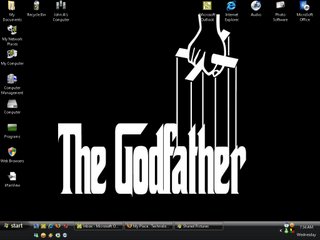


My son installed Microsoft Office 2007 beta 2 on his computer yesterday. I will post some screen shots and his opinion of the programs later. I loved the new look of Outlook 2007. If you just can't wait you can get it here. Just take note that all 2007 Microsoft Office system Beta 2 software has an expiration date of February 1, 2007. After expiration, 2007 Microsoft Office system Beta 2 will continue to work in a reduced functionality mode that limits your options and operations.

Vista Transformation Pack will replace many of the resources in Windows XP / Windows Server 2003. It can change such things as:
Boot screen
Welcome Screen / Logon Screen
New msstyles files (visual styles)
New desktop and file icons
New toolbar icons
Progress Dialogs
Sounds scheme
System Tray icons
New Wallpapers
Windows Media Player Skins
And much more
If you download it make sure you install it in Safe Mode. :)


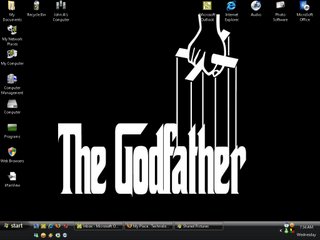


My son installed Microsoft Office 2007 beta 2 on his computer yesterday. I will post some screen shots and his opinion of the programs later. I loved the new look of Outlook 2007. If you just can't wait you can get it here. Just take note that all 2007 Microsoft Office system Beta 2 software has an expiration date of February 1, 2007. After expiration, 2007 Microsoft Office system Beta 2 will continue to work in a reduced functionality mode that limits your options and operations.

Tuesday, May 23, 2006
Tips, tricks, and how-to's Windows XP Create a photo screen saver
Create a photo screen saver
You can create a custom screen-saver slideshow from a folder of your photos. Here's how:
1. Right-click the desktop and click Properties.
2. Click the Screen Saver tab and select My Pictures Slideshow on the Screen Saver list.
3. Click Settings, click Browse to select the location of your pictures folder, and then click OK.
You can create a custom screen-saver slideshow from a folder of your photos. Here's how:
1. Right-click the desktop and click Properties.
2. Click the Screen Saver tab and select My Pictures Slideshow on the Screen Saver list.
3. Click Settings, click Browse to select the location of your pictures folder, and then click OK.
Security Starter Kit Protecting your PC
Viruses, spyware, and hackers--oh my! These days, it seems as soon as we connect our computers to the Internet, a whole gang of bad guys is waiting to infiltrate our systems and steal our personal information. To help you set up your computer with a basic security system, Cnet has put together some must-have programs that will act like a fortified castle for your PC.
Check it out here.
Check it out here.
Sunday, May 21, 2006
Major releases for Windows, their release dates
The publication Thursday of Windows Vista's minimum hardware specs is only the last in a long series of requirement postings by Microsoft. To show some perspective, TechWeb compiled the Redmond, Wash. developer's stated reqs for each major Windows release since 1990's Windows 3.0.
Here are the major releases for Windows, their release dates, and system requirements. Many of the trivia tidbits were gleaned from Wikipedia.
Windows 3.0 // May 1990
286 or faster processor
640K conventional memory (additional 256K extended memory recommended)
Hard disk drive
Hercules, CGA, EGA, VGA, or 8514/A graphics card (EGA or higher resolution recommended)
MS-DOS 3.1 or later
Mouse optional
[Tidbit: First Windows to be pre-installed on PC hard drives, by Zenith Data Systems and Dell.]
Windows 95 // August 1995
386DX or faster processor (486 recommended)
4MB memory (8MB recommended)
35-55MB hard disk space
3.5-inch high-density floppy disk drive
VGA or higher resolution (256-color SVGA recommended)
Average desktop PC price: $1,926
Average notebook price: $2,819
[Tidbits: 3.5-inch floppy version came on 13 disks; Brian Eno composed the Windows 95 start-up sound.]
Windows NT 4.0 // August 1996
Pentium or faster processor
16MB of memory (32 MB recommended)
110MB hard disk space
CD-ROM drive
VGA or higher-resolution display adapter
Microsoft Mouse or compatible pointing device
Average desktop PC price: $1,988
Average notebook price: $2,997
[Tidbit: Holds the record for most service packs -- 6, plus a post-SP "Roll-up" -- delivered for a Windows OS.]
Windows 98 // June 1998
486DX 66MHz or faster processor (Pentium recommended)
16MB memory (24MB recommended)
120-355MB hard disk space
3.5-inch high-density floppy disk drive
VGA or higher resolution (16-bit or 24-bit color SVGA recommended)
Average desktop PC price: $1,619
Average notebook price: $2,395
Windows 2000 // February 2000
133MHz or faster Pentium-compatible
64MB of memory
650MB free hard disk space
CD-ROM or DVD drive
VGA or higher resolution monitor
Keyboard required
Average desktop PC price: $1,306
Average notebook price: $2,167
[Tidbit: First Microsoft OS to make it through development and release without a code name.
Windows Millennium // September 2000
Pentium 150MHz processor or better
32MB memory
320MB free hard disk space
CD-ROM or DVD-ROM drive
3.5-inch high-density floppy disk drive
Video adapter and monitor that support VGA or higher resolution
Microsoft Mouse or compatible pointing device
Sound card
Speakers or headphones
Average desktop PC price: $1,306
Average notebook price: $2,167
[Tidbit: Usually considered the "dog" of Windows, Millennium's moniker of ME was said to stand for "Moron Edition," "Migraine Edition," "Malfeasance Edition," and "Many Errors."]
Windows XP // October 2001
Pentium 233MHz processor or faster (300MHz is recommended)
64MB of memory (128MB recommended)
1.5GB free hard disk space
CD-ROM or DVD-ROM drive
Video adapter and monitor with Super VGA (800 x 600) or higher resolution
Keyboard and a Microsoft Mouse or some other compatible pointing device
Sound card
Speakers or headphones
Average desktop PC price: $1,163
Average notebook price: $1,876
[Tidbits: First Microsoft OS to require "activation;" metamorphosed into more variations than any other OS, including Home, Professional, Tablet PC, Media Center, N (specifically for the European market, sans Windows Media Player), Starter, and Professional x64.]
Windows Vista // ??
[Premium Ready]
1GHz 32-bit (x86) or 64-bit (x64) processor
1GB of memory
Graphics processor that runs Windows Aero
128MB of graphics memory
15GB free hard disk space
DVD-ROM drive
Audio output capability
Internet access capability
Average desktop PC price (2005 data): $801
Average notebook price (2005 data): $1,256
[Tidbits: Longest development track of any Windows OS: first announced in July 2001, prior to XP release; first Microsoft OS to be named in lawsuit before it launched.]
Here are the major releases for Windows, their release dates, and system requirements. Many of the trivia tidbits were gleaned from Wikipedia.
Windows 3.0 // May 1990
286 or faster processor
640K conventional memory (additional 256K extended memory recommended)
Hard disk drive
Hercules, CGA, EGA, VGA, or 8514/A graphics card (EGA or higher resolution recommended)
MS-DOS 3.1 or later
Mouse optional
[Tidbit: First Windows to be pre-installed on PC hard drives, by Zenith Data Systems and Dell.]
Windows 95 // August 1995
386DX or faster processor (486 recommended)
4MB memory (8MB recommended)
35-55MB hard disk space
3.5-inch high-density floppy disk drive
VGA or higher resolution (256-color SVGA recommended)
Average desktop PC price: $1,926
Average notebook price: $2,819
[Tidbits: 3.5-inch floppy version came on 13 disks; Brian Eno composed the Windows 95 start-up sound.]
Windows NT 4.0 // August 1996
Pentium or faster processor
16MB of memory (32 MB recommended)
110MB hard disk space
CD-ROM drive
VGA or higher-resolution display adapter
Microsoft Mouse or compatible pointing device
Average desktop PC price: $1,988
Average notebook price: $2,997
[Tidbit: Holds the record for most service packs -- 6, plus a post-SP "Roll-up" -- delivered for a Windows OS.]
Windows 98 // June 1998
486DX 66MHz or faster processor (Pentium recommended)
16MB memory (24MB recommended)
120-355MB hard disk space
3.5-inch high-density floppy disk drive
VGA or higher resolution (16-bit or 24-bit color SVGA recommended)
Average desktop PC price: $1,619
Average notebook price: $2,395
Windows 2000 // February 2000
133MHz or faster Pentium-compatible
64MB of memory
650MB free hard disk space
CD-ROM or DVD drive
VGA or higher resolution monitor
Keyboard required
Average desktop PC price: $1,306
Average notebook price: $2,167
[Tidbit: First Microsoft OS to make it through development and release without a code name.
Windows Millennium // September 2000
Pentium 150MHz processor or better
32MB memory
320MB free hard disk space
CD-ROM or DVD-ROM drive
3.5-inch high-density floppy disk drive
Video adapter and monitor that support VGA or higher resolution
Microsoft Mouse or compatible pointing device
Sound card
Speakers or headphones
Average desktop PC price: $1,306
Average notebook price: $2,167
[Tidbit: Usually considered the "dog" of Windows, Millennium's moniker of ME was said to stand for "Moron Edition," "Migraine Edition," "Malfeasance Edition," and "Many Errors."]
Windows XP // October 2001
Pentium 233MHz processor or faster (300MHz is recommended)
64MB of memory (128MB recommended)
1.5GB free hard disk space
CD-ROM or DVD-ROM drive
Video adapter and monitor with Super VGA (800 x 600) or higher resolution
Keyboard and a Microsoft Mouse or some other compatible pointing device
Sound card
Speakers or headphones
Average desktop PC price: $1,163
Average notebook price: $1,876
[Tidbits: First Microsoft OS to require "activation;" metamorphosed into more variations than any other OS, including Home, Professional, Tablet PC, Media Center, N (specifically for the European market, sans Windows Media Player), Starter, and Professional x64.]
Windows Vista // ??
[Premium Ready]
1GHz 32-bit (x86) or 64-bit (x64) processor
1GB of memory
Graphics processor that runs Windows Aero
128MB of graphics memory
15GB free hard disk space
DVD-ROM drive
Audio output capability
Internet access capability
Average desktop PC price (2005 data): $801
Average notebook price (2005 data): $1,256
[Tidbits: Longest development track of any Windows OS: first announced in July 2001, prior to XP release; first Microsoft OS to be named in lawsuit before it launched.]
What is RSS and what are feed readers?
I set up two of my friends with Bloglines. Bloglines is an online RSS reader. Several people have asked me what RSS is. RSS is deeply splintered among several competing visions. One says RSS Stands for "RDF Site Summary", another says RSS stands for "Really Simple Syndication", and yet another is Rich Site Summary. Within these factions, you'll find numerous minor specification revisions. Several sites have RSS feeds and you will need an RSS feed reader to read the feeds, Bloglines allows you to do just that.
What is a RSS feed?
A feed is a web document that usually ends in .xml or .rss and it is a slimed down version of a website that is created to be easily syndicated. It may be represented by an orange icon. Go ahead and click on it to see my feed.
Go ahead and click on it to see my feed.
What does it cost?
Nothing, It’s free.
What is a feed reader?
A feed reader is an application, stand alone or web based, that reads feeds. A feed reader is to feeds what an email application is to email.
What is a Chicklet or feed button?
A Chicklet is a feed button that has your feed readers logo and the blog’s information attached to it. It has been specifically coded to make it as easy as possible to subscribe to the site’s feed. To subscribe to my feed, just click on the Chicklet (feed button) that represents the feed reader you choose to use. If you don’t see your reader, simply click on the first orange icon under SYNDICATION in the right hand column on this page and you’ll be presented with the raw rss feed. Copy this URL into your feed reader. You may need to see your feed readers help files for more information on adding feeds.
How do I unsubscribe to a feed?
Just delete the feed from your feed reader. You may need to see your feed readers help files for specific information.
How do I know when a feed is updated?
All feed readers update periodically. You may have to push an update button, or it may happen when you load the page or open the feed reader. When updating, the feed reader will go out and check for updated information for you. If there is anything new, the feed reader will alert you; usually bolding new information.
Why is this good?
A feed reader can check all your feeds in seconds for updates without you ever having to visit the websites. 5 or 500 feeds, it doesn’t matter. It’ll do all the work much faster than you can surf to the website to check manually. This will help you stay up to date with many different sites.
How do I set up a feed?
That’s a whole different topic. But get a Blog and you’ll get a feed.
What is a RSS feed?
A feed is a web document that usually ends in .xml or .rss and it is a slimed down version of a website that is created to be easily syndicated. It may be represented by an orange icon.
What does it cost?
Nothing, It’s free.
What is a feed reader?
A feed reader is an application, stand alone or web based, that reads feeds. A feed reader is to feeds what an email application is to email.
What is a Chicklet or feed button?
A Chicklet is a feed button that has your feed readers logo and the blog’s information attached to it. It has been specifically coded to make it as easy as possible to subscribe to the site’s feed. To subscribe to my feed, just click on the Chicklet (feed button) that represents the feed reader you choose to use. If you don’t see your reader, simply click on the first orange icon under SYNDICATION in the right hand column on this page and you’ll be presented with the raw rss feed. Copy this URL into your feed reader. You may need to see your feed readers help files for more information on adding feeds.
How do I unsubscribe to a feed?
Just delete the feed from your feed reader. You may need to see your feed readers help files for specific information.
How do I know when a feed is updated?
All feed readers update periodically. You may have to push an update button, or it may happen when you load the page or open the feed reader. When updating, the feed reader will go out and check for updated information for you. If there is anything new, the feed reader will alert you; usually bolding new information.
Why is this good?
A feed reader can check all your feeds in seconds for updates without you ever having to visit the websites. 5 or 500 feeds, it doesn’t matter. It’ll do all the work much faster than you can surf to the website to check manually. This will help you stay up to date with many different sites.
How do I set up a feed?
That’s a whole different topic. But get a Blog and you’ll get a feed.
Saturday, May 20, 2006
How-To access your PC from school or work with a thumb drive
A how-to that shows how to use a remote access program called UltraVNC and a USB thumb drive to bypass school and work PC restrictions. Also includes a pre-made portable app. setup for your thumb drive.
read more | digg story
read more | digg story
Skype bug may expose user data
Skype Technologies has updated its popular Skype Internet telephony software to fix a security bug that could expose sensitive data.
The flaw could let an attacker construct a Skype hyperlink which, when clicked on by the target, sends a file from the victim's computer to another Skype user, the company said in a security alert published Friday.
An updated version of Skype, release 2.5.0.82, includes a fix for the flaw and was released Wednesday.
Raed more here at Cnet news.com
The flaw could let an attacker construct a Skype hyperlink which, when clicked on by the target, sends a file from the victim's computer to another Skype user, the company said in a security alert published Friday.
An updated version of Skype, release 2.5.0.82, includes a fix for the flaw and was released Wednesday.
Raed more here at Cnet news.com
Friday, May 19, 2006
My son got the ram that he ordered yesterday
My son got the ram that he ordered yesterday, it was from his graduation money. He now has 2 gigs. As expected he can see a noticeable difference in his applications. He had 512 megs before this upgrade. He still wants an external hard drive for media storage. That will have to wait until he gets a job. Hopefully for him that will be soon. He has applied several places and did call backs but still no offers. You wouldn't think it would be this hard to get a part time job. Oh well. College starts soon.
His computer is a Dell Dimension 4600, Pentium 4-2.4Ghz with 2 gigs of PC 3200 400MHz DDR Ram, 8 USB 2.0 ports, two in the front and six in the back, two Hard Drives an 80 GB Western Digital and a 40 GB Seagate, NVIDIA GeForce FX 5200 Ultra video card with 128megs video memory, USB Wireless Optical Mouse and Keyboard, Dell 17in Flat panel LCD monitor, Video Camera, Wireless headphones, DVD player, CD/RW, and Creative SBS 5.1 560 surround sound speakers with Subwoofer connected to the internet through a cable modem.
My computer is pretty much the same as his with the exception of the memory. I am still sitting here with 512 megs. Maybe I should upgrade to 4 gigs. A little competition never hurt anyone. :)
So what are your computer spects?
His computer is a Dell Dimension 4600, Pentium 4-2.4Ghz with 2 gigs of PC 3200 400MHz DDR Ram, 8 USB 2.0 ports, two in the front and six in the back, two Hard Drives an 80 GB Western Digital and a 40 GB Seagate, NVIDIA GeForce FX 5200 Ultra video card with 128megs video memory, USB Wireless Optical Mouse and Keyboard, Dell 17in Flat panel LCD monitor, Video Camera, Wireless headphones, DVD player, CD/RW, and Creative SBS 5.1 560 surround sound speakers with Subwoofer connected to the internet through a cable modem.
My computer is pretty much the same as his with the exception of the memory. I am still sitting here with 512 megs. Maybe I should upgrade to 4 gigs. A little competition never hurt anyone. :)
So what are your computer spects?
The Windows XP Command Line, Batch Files, and Scripting
"The Windows command line is a mainstay for systems administrators and power users but is relatively unknown to many PC users." - Very nice introduction for Batch Files and Scripting.
read more | digg story
read more | digg story
10 dumb things users do that can mess up their computers
Techrepublic has posted an interesting article - 10 dumb things users do that can mess up their computers.
1. Plug into the wall without surge protection
2. Surf the Internet without a firewall
3. Neglect to run or update antivirus and anti-spyware programs
4. Install and uninstall lots of programs, especially betas
5. Keep disks full and fragmented
6. Open all attachments
7. Click on everything
8. Share and share alike
9. Pick the wrong passwords
10. Ignore the need for a backup and recovery plan
1. Plug into the wall without surge protection
2. Surf the Internet without a firewall
3. Neglect to run or update antivirus and anti-spyware programs
4. Install and uninstall lots of programs, especially betas
5. Keep disks full and fragmented
6. Open all attachments
7. Click on everything
8. Share and share alike
9. Pick the wrong passwords
10. Ignore the need for a backup and recovery plan
Opera is gearing up for the release of Opera 9 Beta 2
The first beta version of Opera 9 was released about a month ago.
Opera 9 Beta 2 will fix many bugs and introduce a few new features. On the BitTorrent side, multi-tracker support was added.
Perhaps the most apparent change in the use interface (UI) from Beta 1 is the way Opera Widgets are handled. Widgets will no longer be displayed on a faded screen. A “Widgets” menu in the menu bar has replaced the “Opera Widgets” button, which used to be displayed on the top-middle part of the screen. Also new is a Widget management window, which provides options to add, open, and manage widgets.
The default behavior of Widgets has also been changed. When a Widget is opened, it is displayed in TaskBar.
Opera 9 Beta 2 will fix many bugs and introduce a few new features. On the BitTorrent side, multi-tracker support was added.
Perhaps the most apparent change in the use interface (UI) from Beta 1 is the way Opera Widgets are handled. Widgets will no longer be displayed on a faded screen. A “Widgets” menu in the menu bar has replaced the “Opera Widgets” button, which used to be displayed on the top-middle part of the screen. Also new is a Widget management window, which provides options to add, open, and manage widgets.
The default behavior of Widgets has also been changed. When a Widget is opened, it is displayed in TaskBar.
Thursday, May 18, 2006
Minimo browser 0.015 released for Pocket PC
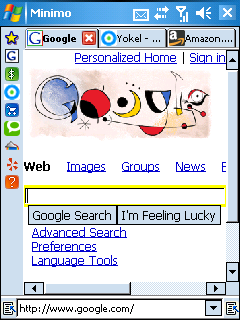
The Mozilla Foundation has released a new version of the Minimo browser for Pocket PCs running the Gecko rendering engine. This is the first version that works on Dell Axim X50v (full-VGA) devices.
The Minimo browser is not a light version of Firefox, but a completely new browser based on the Mozilla codebase, much like Firefox was when it was started.
It's exciting to see alternatives to IE being released for Pocket PCs. While Minimo still has some issues, it appears to do a more faithful job rendering many sites than Pocket IE does.
Download here.
Free MPEG-4 encoder jams 58 CDs into one
Nero has released "reference quality" encoding software described as "fully compatible" with the latest MPEG-4 audio standards (LC-AAC, HE-AAC, HE-AAC v2), and is offering a free Windows version for noncommercial use. It's available now for download.
read more | digg story
read more | digg story
Force Unresponsive Applications to Close at Shutdown
If you are like most people, nothing annoys you more then having Windows tell you that it cannot shut down your computer because one of your applications is unresponsive. At this point, if you want to close your PC, you'll need to go to the Task Manager and terminate the offending program by selecting it and pressing on the "End Now" button. There is a way to remedy this situation, and here's how to do it.
1 Go to Start-> Run, type regedit in the "open" text field and press OK
2 Navigate to HKEY_USERS \.DEFAULT\ Control Panel\ Desktop
3 Find the string Value named AutoEndTasks, double click it and change its data value to 1
4 Exit regedit, reboot, and voila! you're done!
The next time an application will be crashed when you try to turn off your PC, Windows will auto end it and proceed to shut down your computer automatically.
Just a warning, serious problems might occur if you modify the registry incorrectly by using Registry Editor. These problems might require that you reinstall your operating system. I cannot guarantee that these problems can be resolved. As always, modify the registry at your own risk.
1 Go to Start-> Run, type regedit in the "open" text field and press OK
2 Navigate to HKEY_USERS \.DEFAULT\ Control Panel\ Desktop
3 Find the string Value named AutoEndTasks, double click it and change its data value to 1
4 Exit regedit, reboot, and voila! you're done!
The next time an application will be crashed when you try to turn off your PC, Windows will auto end it and proceed to shut down your computer automatically.
Just a warning, serious problems might occur if you modify the registry incorrectly by using Registry Editor. These problems might require that you reinstall your operating system. I cannot guarantee that these problems can be resolved. As always, modify the registry at your own risk.
Wednesday, May 17, 2006
Windows Media Player 11 Beta Now Available ( with pictures )


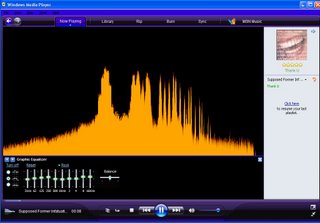
Microsoft announced Windows Media Player 11 earler this week, but the download of the beta version of the player coupled with Urge, MTV's integrated music service, just became available last night.
Read PC World's First Look at Media Player 11 here and go here to download and try the beta out.
My son tried the Beta out and hated the album art being displayed on the playlist menu. He said that he couldn't get rid of it. So far I don't have any complaints. My wife probably won't like it, she hates change. :) Oh well. Let me know what you think about WMP 11.
Download here.
Windows Media Player FAQ
Find answers to common questions about Windows Media Player.
Learn more about using Windows Media Player 11
How to Delete your Usage History Tracks in Windows
Concerned about privacy? wikiHow has a quick read that'll explain the basics (and not so basics) for deleting your usage history from a Windows machine. You can start with your Cookies.
Delete Internet history and Cookies (Internet Explorer). In IE, bring up Internet Options from the Tools menu, then select Delete History, and Delete Cookies. Alternatively delete individual items, using the View Files command and the History Pane.
Read more: "How to Delete your Usage History Tracks in Windows":
Delete Internet history and Cookies (Internet Explorer). In IE, bring up Internet Options from the Tools menu, then select Delete History, and Delete Cookies. Alternatively delete individual items, using the View Files command and the History Pane.
Read more: "How to Delete your Usage History Tracks in Windows":
Share iTunes music over the internet in 3 easy steps!
1. Download Hamachi and create a network, 2. Turn 'Share my music' on in iTunes, 3 Give your friends your network's password.
read more | digg story
read more | digg story
Trojan Removes P2P Downloads
There is a new trojan going around that deletes files that it suspects to be downloaded via P2P networks. The trojan unknowingly infects a user's computer and begins deleting files. The trojan, called Erazer-A, targets the default download directories used by numerous P2P programs.
read more | digg story
read more | digg story
Is it Time to Abandon 800x600?
Yahoo releases a beta preview of their new site, and excludes 800x600 viewing without horizontal scroll bars. Could this set the standard?
read more | digg story
read more | digg story
A test to identify lousy programmers
We all need a reality check once in awhile to keep us honest, even programmers. That's why Damien Katz has compiled this handy checklist of "signs you're a crappy programmer and don't know it."
Tuesday, May 16, 2006
Online Poker Utility Steals Logins
A utility called Rakeback Calculator, distributed by checkraised.com, contains a trojan that steals your logins and passwords, according to security firm F-Secure.
read more | digg story
read more | digg story
Windows Media Player 11 Pictures
The new version of Windows Media Player is streamlined, visually engaging and meshes well with Urge, MTV's new music service. Cnets News.com has pictures. Click here to take a look.
Monday, May 15, 2006
Apple software updates
Apple has released software updates for the Mac OS X platform that fixes at least 31 security vulnerabilities. Patch includes fixes for Safari, and the Keychain password storage application.
Updates are available for Mac OS X v10.3.9, Mac OS X Server v10.3.9, Mac OS X v10.4.6 and Mac OS X Server v10.4.6 via Apple Downloads or using the built-in Software Update.
Also released is a new version of Quicktime for both Windows and Mac. Version 7.1 fixes a security hole that could allow attackers to take over systems. You can download this from the Apple Quicktime page.
Updates are available for Mac OS X v10.3.9, Mac OS X Server v10.3.9, Mac OS X v10.4.6 and Mac OS X Server v10.4.6 via Apple Downloads or using the built-in Software Update.
Also released is a new version of Quicktime for both Windows and Mac. Version 7.1 fixes a security hole that could allow attackers to take over systems. You can download this from the Apple Quicktime page.
Fort Scott, KS - Mom & Dad & Happy Anniversary
Stay Away From "SpywareCleaner"
Would you trust a program that claimed to be an anti-spyware program if it installed spyware on your PC? I don't think so. In that case you want to give an anti-spyware program called SpywareCleaner a wide berth ( I’m not going to link to it here, if you want to see it, do a search ).
SpywareCleaner comes in two versions, a free one that installs a program called WhenU Save, and another paid for version, that doesn’t. And here’s the catch, SpywareCleaner has been configured not to detect or remove WhenU Save from the system.
I wouldn’t touch this application with a 10–foot pole. If you want a free anti-spyware tool then check out Windows Defender, Ad-Aware, or Spybot S&D.
Suzi Turner has some good commentary on her blog at ZDNet.
SpywareCleaner comes in two versions, a free one that installs a program called WhenU Save, and another paid for version, that doesn’t. And here’s the catch, SpywareCleaner has been configured not to detect or remove WhenU Save from the system.
I wouldn’t touch this application with a 10–foot pole. If you want a free anti-spyware tool then check out Windows Defender, Ad-Aware, or Spybot S&D.
Suzi Turner has some good commentary on her blog at ZDNet.
Firefox 2 Alpha 2
Firefox 2 Alpha 2 was released Saturday. Check what's new in this review at mozillalinks.org with screenshots.
Here are some of the new features:
Links default to opening in new tabs, not new windows
Close buttons now appear on every tab, and the close behaviour is slightly different
Inline spell checking in text boxes
Automatic restoration of your browsing session if there is a crash
Search suggestions now appear in the search box auto-complete for Google and Yahoo!
New search plugin manager for removing and re-ordering search engines
Improved support for previewing and subscribing to web feeds
New microsummaries External Link feature for bookmarks
New Add-Ons manager improves the user interface for managing extensions and themes
Updates to the extension system to provide enhanced security and to allow for easier localization of extensions
New search service that supports Sherlock and OpenSearch engines
Support for SVG text using svg:textPat
Release Notes.
Here are some of the new features:
Links default to opening in new tabs, not new windows
Close buttons now appear on every tab, and the close behaviour is slightly different
Inline spell checking in text boxes
Automatic restoration of your browsing session if there is a crash
Search suggestions now appear in the search box auto-complete for Google and Yahoo!
New search plugin manager for removing and re-ordering search engines
Improved support for previewing and subscribing to web feeds
New microsummaries External Link feature for bookmarks
New Add-Ons manager improves the user interface for managing extensions and themes
Updates to the extension system to provide enhanced security and to allow for easier localization of extensions
New search service that supports Sherlock and OpenSearch engines
Support for SVG text using svg:textPat
Release Notes.
Sunday, May 14, 2006
Happy Mothers Day & Graduation over. :)

First of all Happy Mothers Day to all the Moms out there. Hope all of you have a wonderful day. :) Yesterday my son graduated from high school and my parents flew in to be here for it. We had a great day, sunny and not too warm. Today we are going to take my parents to Fort Scott for the day. Here are some pictures from yesterday.
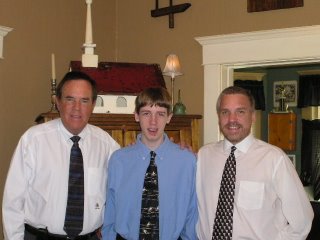




IE Lover’s Guide to Firefox
I always like to see interesting views from different sides in the browser wars. In my own opinion, I think a lot of people haven’t switched from Internet Explorer to Firefox because they just don’t see enough good reasons to do so. Well, over at H3RALD.com they have an interesting article covering an Internet Explorer lover’s view of the Firefox web browser browser.
Click here to read the “IE Lover’s Guide to Firefox”
Click here to read the “IE Lover’s Guide to Firefox”
Saturday, May 13, 2006
Graduation is today
Microsoft is planning a Public Preview Beta of Windows Media Player 11 for XP on Wednesday, May 17th
Public Preview Beta of Windows Media Player 11 for XP on Wednesday, May 17th
News from TheHotfix.net
Users will be able to download the beta here (anyone will be able to get it):
Link here.
The final RTM release is scheduled for late June 06
Here is a list of features that will and will not be in the XP version:
Features in WMP 11 for XP (June 06):
* New UI
* Support for better synchronization for portable devices
* Album “stacks” of album art
* Indexed libraries with search-as-you-type features
* User controlled downgrade of quality for DRM content to allow for smaller files
* DRM content will contain metadata that shows what the user is allowed to do with the file
* Includes Microsoft and MTV’s Urge music store
Features in WMP 11 for Vista (Early 07):
* Everything that is in the WMP 11 for XP
* Playing content (including DRM) on your PC from another PC or device
* Viewing content from the Vista Media library on other PCs or digital devices, such as Tivo
* Playback of High Value video content
* Shell integration with Windows Media Player
* Content Indexer change notification to sync My Music and WMP library
* DVD Fullscreen playback enhancements
* DRM Transcode
* High quality video streaming over home networks
* Media foundation for playback
Again, watch for a final release date soon and stay tuned on May 17th to download the Public Preview of WMP 11!
News from TheHotfix.net
Users will be able to download the beta here (anyone will be able to get it):
Link here.
The final RTM release is scheduled for late June 06
Here is a list of features that will and will not be in the XP version:
Features in WMP 11 for XP (June 06):
* New UI
* Support for better synchronization for portable devices
* Album “stacks” of album art
* Indexed libraries with search-as-you-type features
* User controlled downgrade of quality for DRM content to allow for smaller files
* DRM content will contain metadata that shows what the user is allowed to do with the file
* Includes Microsoft and MTV’s Urge music store
Features in WMP 11 for Vista (Early 07):
* Everything that is in the WMP 11 for XP
* Playing content (including DRM) on your PC from another PC or device
* Viewing content from the Vista Media library on other PCs or digital devices, such as Tivo
* Playback of High Value video content
* Shell integration with Windows Media Player
* Content Indexer change notification to sync My Music and WMP library
* DVD Fullscreen playback enhancements
* DRM Transcode
* High quality video streaming over home networks
* Media foundation for playback
Again, watch for a final release date soon and stay tuned on May 17th to download the Public Preview of WMP 11!
Don't Forget Mother's day Tomorrow.
Here is a good site for Mothers day gifts if your Mom is into tech stuff. :)
Best selling Mother's Day gifts for your techie Mom!
Whether you are a Mom or just have fabulous Moms in your life, have a great Mother's Day!
Best selling Mother's Day gifts for your techie Mom!
Whether you are a Mom or just have fabulous Moms in your life, have a great Mother's Day!
Friday, May 12, 2006
Essential Windows keyboard shortcuts
Here are ten Windows keyboard shortcuts that everyone who uses Windows should know. They will save you time and make you more productive.
CTRL + Z: Undo
ESC: Equivalent to clicking Cancel
CTRL + C: Copy
CTRL + X: Cut
CTRL + V: Paste
CTRL + A: Select all items in the current window
Windows Key + E: Brings up Windows Explorer
Windows Key + R: Brings up the Run dialog
Windows Key + M: Minimizes all windows
SHIFT + Windows Key + M: Undo minimize
CTRL + Z: Undo
ESC: Equivalent to clicking Cancel
CTRL + C: Copy
CTRL + X: Cut
CTRL + V: Paste
CTRL + A: Select all items in the current window
Windows Key + E: Brings up Windows Explorer
Windows Key + R: Brings up the Run dialog
Windows Key + M: Minimizes all windows
SHIFT + Windows Key + M: Undo minimize
Drag and drop your Windows taskbar buttons!
Free program that lets you drag and drop your Windows taskbar buttons to re-order them! No extra hotkey or lame extra steps, just drag 'n drop... sooo useful.
read more | digg story
read more | digg story
Thursday, May 11, 2006
Watch Over 700 TV Show Episodes Online
This site has over 700 episodes from a range of TV shows including 24, Family Guy, Lost, Prison Break, Scrubs, South Park and over 50 others. Also has tons of Music Videos.
http://peekvid.com/
read more | digg story
http://peekvid.com/
read more | digg story
Watch 70 legal TV stations for free
Here is a collection of 70 free legal channels that you can watch from your web browser. Includes Game Network, Tv Cartoons, Horror Channel, Comedy Channel, Sci-Fi Channel, Lifestyle Network, and a lot more.
read more | digg story
read more | digg story
"Dark Side of the Moon"
This week, Pink Floyd's landmark album "Dark Side of the Moon" notches a significant milestone: 1,500 weeks on the Billboard charts (The Billboard 200 and Top Pop Catalog Albums).
In an exclusive Billboard Q&A, Roger Waters, the band's former frontman, dishes on the album that changed his band forever and made his wife cry.
Click here to read more.
In an exclusive Billboard Q&A, Roger Waters, the band's former frontman, dishes on the album that changed his band forever and made his wife cry.
Click here to read more.
10 Features You'll Find Only In Opera.
My son the Opera ( Opera Web Browser ) fanatic told me that I should post this. It's an article from the Google Operating System Blog. The title is 10 Features You'll Find Only In Opera. I personally think Firefox would beat Opera in features because of the extensions available. Also all of there features listed for Opera are available in Firefox with extensions. If my son has anything new to add he can comment here and let me know just why he thinks Opera is a better Browser. :)
Here's the list: Referenced from Google Operating System
1. Duplicate this tab
You visit a page and you want to read it later. For the moment, you want to go back to the previous one. What do you do? Copy the address of the page, create a new tab and paste the URL in the address bar. In Opera you just click Duplicate. The new tab will also duplicate the history.
2. Go to URL
You see a web address in a page, but it's not not hyperlinked. How do you visit the web page? You copy it and paste it in address bar, then press enter. In Opera, select the address, right-click and select "Go to URL".
3. Reload every 30 seconds
You go to a site that shows the live score of a baseball match and it doesn't reload periodically. So you'll have to press F5 every 30 seconds to see the score. In Opera, select "reload every 30 seconds".
4. Fit to window width
Nobody likes the horizontal scrollbar in a page, but some webmasters don't bother to view their sites at different resolutions. In Opera, select "fit to window width" to remove the horizontal scrollbar and shrink the content.
5. Rewind
You search for something at Google, discover a great site, you visit 20 pages from that site and then you want to go back to the search results. You can click Back 20 times or try to locate Google in the list next to the back button. Or you can just hit "Rewind" if you use Opera.
6. Nicknames for collections of sites
How do you visit you favorite sites? You bookmark them and then try to locate the sites in the Bookmars menu. Or you enter the first letters of the URL in the address bar. In Opera you can associate nicknames to sites or collection of sites. Picture this: type "news" and see your favourite news sites opening in their tabs.
7. Tab closing
You visit site A, open a link to site B in a new tab, but the tabs A and B aren't next to each other. If you close tab B, Firefox won't revert to the tab A. You'll see site C in a tab at the left of tab B. Opera shows the previous active tab.
8. Instant back
When you click Back, the browser tries to refetch the page. Opera shows the page from the cache, so the "Back" action happens instantly.
9. Page zoom
Some sites have almost unreadable font sizes, others have huge pictures. Opera zoom feature maintains the site integrity and allows you to view the site without losing the visual presentation.
10. Crash recovery
Your browser crashes and you want to go back to the sites you were visting before the crash. In Firefox, you have to go History and open them one by one. Opera automatically saves last session so you'll see the tabs in the same order when you open the browser.
And that's not all:
11. if you want pages to load faster, you can load only cached images
12. you can control the browser with voice commands
13. use mouse gestures (you can go back this way: hold right button and move mouse left or hold right button and click left button)
14. create beautiful presentations without using Microsoft PowerPoint (even online)
15. change keyboard shortcuts
All the features above are available in Opera 8. The new version of Opera (Opera 9 Beta) has even more: BitTorrent integration, widgets, thumbnail preview for tabs and page customization (that's right - you can save settings just for a page).
Get Opera here.
Here's the list: Referenced from Google Operating System
1. Duplicate this tab
You visit a page and you want to read it later. For the moment, you want to go back to the previous one. What do you do? Copy the address of the page, create a new tab and paste the URL in the address bar. In Opera you just click Duplicate. The new tab will also duplicate the history.
2. Go to URL
You see a web address in a page, but it's not not hyperlinked. How do you visit the web page? You copy it and paste it in address bar, then press enter. In Opera, select the address, right-click and select "Go to URL".
3. Reload every 30 seconds
You go to a site that shows the live score of a baseball match and it doesn't reload periodically. So you'll have to press F5 every 30 seconds to see the score. In Opera, select "reload every 30 seconds".
4. Fit to window width
Nobody likes the horizontal scrollbar in a page, but some webmasters don't bother to view their sites at different resolutions. In Opera, select "fit to window width" to remove the horizontal scrollbar and shrink the content.
5. Rewind
You search for something at Google, discover a great site, you visit 20 pages from that site and then you want to go back to the search results. You can click Back 20 times or try to locate Google in the list next to the back button. Or you can just hit "Rewind" if you use Opera.
6. Nicknames for collections of sites
How do you visit you favorite sites? You bookmark them and then try to locate the sites in the Bookmars menu. Or you enter the first letters of the URL in the address bar. In Opera you can associate nicknames to sites or collection of sites. Picture this: type "news" and see your favourite news sites opening in their tabs.
7. Tab closing
You visit site A, open a link to site B in a new tab, but the tabs A and B aren't next to each other. If you close tab B, Firefox won't revert to the tab A. You'll see site C in a tab at the left of tab B. Opera shows the previous active tab.
8. Instant back
When you click Back, the browser tries to refetch the page. Opera shows the page from the cache, so the "Back" action happens instantly.
9. Page zoom
Some sites have almost unreadable font sizes, others have huge pictures. Opera zoom feature maintains the site integrity and allows you to view the site without losing the visual presentation.
10. Crash recovery
Your browser crashes and you want to go back to the sites you were visting before the crash. In Firefox, you have to go History and open them one by one. Opera automatically saves last session so you'll see the tabs in the same order when you open the browser.
And that's not all:
11. if you want pages to load faster, you can load only cached images
12. you can control the browser with voice commands
13. use mouse gestures (you can go back this way: hold right button and move mouse left or hold right button and click left button)
14. create beautiful presentations without using Microsoft PowerPoint (even online)
15. change keyboard shortcuts
All the features above are available in Opera 8. The new version of Opera (Opera 9 Beta) has even more: BitTorrent integration, widgets, thumbnail preview for tabs and page customization (that's right - you can save settings just for a page).
Get Opera here.
Wednesday, May 10, 2006
10 things you can teach kids to improve their Web safety
1. Encourage your kids to share their Internet experiences with you. Enjoy the Internet along with your children.
2. Teach your kids to trust their instincts. If they feel nervous about anything online, they should tell you about it.
3. If your kids visit chat rooms, use instant messaging (IM) programs, online video games, or other activities on the Internet that require a login name to identify themselves, help them choose that name and make sure it doesn't reveal any personal information about them.
4. Insist that your kids never give out your address, phone number, or other personal information, including where they go to school or where they like to play.
5. Teach your kids that the difference between right and wrong is the same on the Internet as it is in real life.
6. Show your kids how to respect others online. Make sure they know that rules for good behavior don't change just because they're on a computer.
7. Insist that your kids respect the property of others online. Explain that making illegal copies of other people's work—music, video games, and other programs—is just like stealing it from a store.
8. Tell your kids that they should never meet online friends in person. Explain that online friends may not be who they say they are.
9. Teach your kids that not everything they read or see online is true. Encourage them to ask you if they're not sure.
10. Control your children's online activity with advanced Internet software. Parental controls can help you filter out harmful content, monitor the sites your child visits, and find out what they do there.
2. Teach your kids to trust their instincts. If they feel nervous about anything online, they should tell you about it.
3. If your kids visit chat rooms, use instant messaging (IM) programs, online video games, or other activities on the Internet that require a login name to identify themselves, help them choose that name and make sure it doesn't reveal any personal information about them.
4. Insist that your kids never give out your address, phone number, or other personal information, including where they go to school or where they like to play.
5. Teach your kids that the difference between right and wrong is the same on the Internet as it is in real life.
6. Show your kids how to respect others online. Make sure they know that rules for good behavior don't change just because they're on a computer.
7. Insist that your kids respect the property of others online. Explain that making illegal copies of other people's work—music, video games, and other programs—is just like stealing it from a store.
8. Tell your kids that they should never meet online friends in person. Explain that online friends may not be who they say they are.
9. Teach your kids that not everything they read or see online is true. Encourage them to ask you if they're not sure.
10. Control your children's online activity with advanced Internet software. Parental controls can help you filter out harmful content, monitor the sites your child visits, and find out what they do there.
Internet Explorer 7 Beta 2: New features for security
Internet Explorer 7 Beta 2, the latest version of the popular Web browser from Microsoft, provides new and more powerful security features to help protect your computer from viruses and spyware. Internet Explorer Beta 2 also displays visible warnings when your personal information might be at risk.
Internet Explorer 7 Beta 2 includes an ActiveX opt-in feature, which means that nearly all pre-installed ActiveX controls are off by default. You can still turn them on, however, through the Information Bar and the Add-on Manager. The Add-on Manager also allows you to turn off ActiveX controls once you've enabled them, or to delete them entirely.
Read more here from Microsoft.
Internet Explorer 7 Beta 2 includes an ActiveX opt-in feature, which means that nearly all pre-installed ActiveX controls are off by default. You can still turn them on, however, through the Information Bar and the Add-on Manager. The Add-on Manager also allows you to turn off ActiveX controls once you've enabled them, or to delete them entirely.
Read more here from Microsoft.
News about the much anticipated Windows Media Player 11
News about the much anticipated Windows Media Player 11. TheHotfix.net has information about the upcoming Windows Media Player 11.
Microsoft has planned a Public Preview Beta of WMP 11 on May 17 (this will be the first test of this information)
Final RTM release scheduled for June
New features include:
New interface
Better support for syncing with portable devices
Indexed libraries
Search-as-you-type
Controlled downgrade of quality for DRM contents
Will link to Microsoft and MTV's Urge music stores
There are additional features slated for WMP 11 for Vista
Playing all content (including DRM content) on one PC from another
Shell integration
DVD full-screen playback enhancements
DRM transcode
High-quality video streaming over a home network
Go to The Hotfix to real about it.
Microsoft has planned a Public Preview Beta of WMP 11 on May 17 (this will be the first test of this information)
Final RTM release scheduled for June
New features include:
New interface
Better support for syncing with portable devices
Indexed libraries
Search-as-you-type
Controlled downgrade of quality for DRM contents
Will link to Microsoft and MTV's Urge music stores
There are additional features slated for WMP 11 for Vista
Playing all content (including DRM content) on one PC from another
Shell integration
DVD full-screen playback enhancements
DRM transcode
High-quality video streaming over a home network
Go to The Hotfix to real about it.
Myth - "Windows has more Security Vulnerabilities than Linux/Unix"
Between January 2005 and December 2005 there were 5198 reported vulnerabilities, 812 Windows operating system vulnerabilities; 2328 Unix/Linux operating vulnerabilities; and 2058 Multiple operating system vulnerabilities" - Source
See more Myths here.
See more Myths here.
Myth... if you delete the Windows Prefetch folder you will improve performance
There is a Myth that in Windows XP if you delete the Windows Prefetch folder you will improve performance. This is not true. In Reality Every time you delete an application's Prefetch (.PF) file you will cripple that application's load time the next time you go to launch it. This can temporarily increase load times by as much as 100%. For one thing, XP will just re-create the Prefetch (.PF) files anyway; secondly, it trims the files if there's ever more than 128 of them so that it doesn't needlessly consume space. However you do not regain optimal application load times back until after the second time you launch the same application due to the Prefetch (.PF) file being re-created. Prefetch (.PF) files are not a cache and are not preloaded into memory upon windows startup. They are never even accessed until you launch an application. Only one Prefetch (.PF) file per application is created. There is never ANY reason to delete these files. Cleaning the Prefetch folder is actually a temporary self-inflicted unoptimization.
Read it here
Read it here
College v2 - a college blog with tips and tricks to help you get ahead in college
Good morning, I am just starting to wake up, drinking my coffee, listening to Steely Dan, and reading through my Bloglines. Today is my sons last day of High School and he starts College in the Fall ( majoring in Computer Science ). He will have the last part of his last Final today in Prob/Analytic Geometry, he Aced his Physics final after a week of stressing over it. :) Anyway, I came across and interesting Website/Blog it's called College V2. College v2 aims to arm students with the tricks, tips, and knowledge to put them ahead of the pack. So if you are in College take a look.
College v2 - a college blog with tips and tricks to help you get ahead in college.
College v2 - a college blog with tips and tricks to help you get ahead in college.
Tuesday, May 09, 2006
Microsoft has opened beta-testing of Windows Live Messenger
Microsoft has opened beta-testing of Windows Live Messenger, formerly known as MSN Messenger 8, to the public. The biggest new features are Sharing Folders, the fruits of Microsoft's acquistion of FolderShare, which aims to simplify sharing photos and files with your contacts, and Windows Live Call, a pre-paid service that lets you call regular phones, a la SkypeOut, via Verizon. Also new is a simplified interface, integrated MSN Video, and a semi-customizable GUI. To get in on the beta you'll have to have a (free) Passport account.
Sign Up Here.
Sign Up Here.
Firefox 1.5.0.3 exposes to the world your installation directory location
Firefox devs missed an argument when calling an internal javascript function, which throws an exception that can be read by any remote website using javascript try-catch blocks. A flawed extension can expose other paths such as c:documents and settingsemily_richard. Bug 267645
read more | digg story
read more | digg story
MIT students will sink, or graduate...
MIT students need to pass one requirement before starting their $100k+ jobs... The test is easy for most, but impossible for some. At MIT, other schools, swim test is last barrier.
read more | digg story
read more | digg story
Firefox extensions for power users
If you use the Firefox Web Browser Quick Online Tips has a great list of Firefox extensions for power users. I don’t know if you would want to install all 50 of them, but they are worth looking in at. If you don't have Firefox go here to give it a try.
Check them out here.
Check them out here.
Monday, May 08, 2006
Web site Ponyfish lets you create an RSS feed for sites that have none.
Ponyfish falls into the so-simple-anyone-could-do-it category. You get to point-and-click exactly what items from the page you’re scraping you want to be included in your feed. Give it a try and you’ll see what I mean.
Creating a feed is FREE. And you don't even have to create an account to use it.
Click here and give it a try.
Creating a feed is FREE. And you don't even have to create an account to use it.
Click here and give it a try.
Getting away with hacking your school computer system.
A teenager at a Pennsylvania school gets caught handing out business cards with instructions on how to circumvent his school's Web filter.
But instead of throwing the school discipline book at him, administrators offer a choice: They'll give him a break if he lets the school's tech people know how he beat the system.
read more | digg story
But instead of throwing the school discipline book at him, administrators offer a choice: They'll give him a break if he lets the school's tech people know how he beat the system.
read more | digg story
10 must have Firefox extensions for Web Development
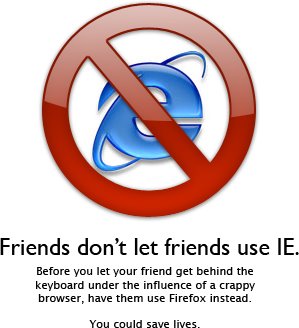
Firefox is required software for XHTML/CSS development. Here is a list of the best extensions for XHTML development with Firefox.
See the list here.
read more | digg story
Sunday, May 07, 2006
10MB Hard Disk for $3,495

A 10MB hard disk for only $3,495 back in 1980, and it’s refurbished to boot. A brand new unit would have cost you $4,495. If adjusted to 2005 dollars, that’s $11,415.77 (new) / $8876.11 (refurbished). View the full-sized advertisement here. Wow, it sure brings back memories... Times sure have changed.
Saturday, May 06, 2006
You may experience problems in Windows Explorer or in the Windows shell after you install security update MS06-015
After you install security update 908531 (security bulletin MS06-015), you may experience one or more of the following problems:• You cannot access special folders such as "My Documents" or "My Pictures."
Microsoft Office applications stop responding when you try to save or to open Office files in the "My Documents" folder.
Office files that are located in the "My Documents" folder cannot be opened.
If you open a file by clicking Open on the File menu, the application stops responding.
When you type an address in the Address box in Microsoft Internet Explorer and you then press ENTER or you click Go, nothing happens.
When you right-click a file and then click Send To, nothing happens.
When you expand a folder in Windows Explorer, nothing happens.
Some third-party applications stop responding when you open or save data in the “My Documents” folder.
CAUSE
Security update 908531 (MS06-015) installs a new binary program, Verclsid.exe. The Verclsid.exe program validates shell extensions before they are instantiated by the Windows shell or by Windows Explorer. On some computers, the Verclsid.exe program stops responding. The following issues can cause the Verclsid.exe program to stop responding:• Share-to-Web software issues
There have been reported issues where software that was previously distributed by Hewlett Packard (HP) causes the Verclsid.exe program to stop responding. The specific component that causes problems is the Share-to-Web namespace daemon (Hpgs2wnd.exe). This software is no longer distributed by HP, but was previously included with the following items: • HP PhotoSmart software
Any HP DeskJet printer that includes a card reader
HP scanners
Some HP CD-RWs and HP DVD-RWs
HP cameras
The Share-to-Web namespace daemon can be found in the following folder:
C:\Program Files\Hewlett-packard\Hp share-to-web\Hpgs2wnd.exe
Share-to-Web software is automatically started when you start the computer. The software may also be started on the Start menu.
The Verclsid.exe program is flagged by Kerio Personal Firewall from Sunbelt Software. For more information about Kerio Personal Firewall, visit the following Sunbelt Software Web site:
Sunbelt Kerio Personal Firewall
http://www.sunbelt-software.com/Kerio.cfm
To see the Resolution go here.
Microsoft Office applications stop responding when you try to save or to open Office files in the "My Documents" folder.
Office files that are located in the "My Documents" folder cannot be opened.
If you open a file by clicking Open on the File menu, the application stops responding.
When you type an address in the Address box in Microsoft Internet Explorer and you then press ENTER or you click Go, nothing happens.
When you right-click a file and then click Send To, nothing happens.
When you expand a folder in Windows Explorer, nothing happens.
Some third-party applications stop responding when you open or save data in the “My Documents” folder.
CAUSE
Security update 908531 (MS06-015) installs a new binary program, Verclsid.exe. The Verclsid.exe program validates shell extensions before they are instantiated by the Windows shell or by Windows Explorer. On some computers, the Verclsid.exe program stops responding. The following issues can cause the Verclsid.exe program to stop responding:• Share-to-Web software issues
There have been reported issues where software that was previously distributed by Hewlett Packard (HP) causes the Verclsid.exe program to stop responding. The specific component that causes problems is the Share-to-Web namespace daemon (Hpgs2wnd.exe). This software is no longer distributed by HP, but was previously included with the following items: • HP PhotoSmart software
Any HP DeskJet printer that includes a card reader
HP scanners
Some HP CD-RWs and HP DVD-RWs
HP cameras
The Share-to-Web namespace daemon can be found in the following folder:
C:\Program Files\Hewlett-packard\Hp share-to-web\Hpgs2wnd.exe
Share-to-Web software is automatically started when you start the computer. The software may also be started on the Start menu.
The Verclsid.exe program is flagged by Kerio Personal Firewall from Sunbelt Software. For more information about Kerio Personal Firewall, visit the following Sunbelt Software Web site:
Sunbelt Kerio Personal Firewall
http://www.sunbelt-software.com/Kerio.cfm
To see the Resolution go here.
New Internet Explorer Add-On Site
I'm not a big IE fan but I thought I would share this with you again. Throughout the development of Internet Explorer 7, Microsoft has worked closely with its partners to develop software that enriches the browsing experience. To extend and enrich our customers' browsing experiences, Microsoft is introducing the new Add-Ons for Internet Explorer site, which offers hundreds of free add-ons.
New Internet Explorer Add-On Site
New Internet Explorer Add-On Site
Windows Live Messenger Beta 8.0.0689.00 Mostly cosmetic!

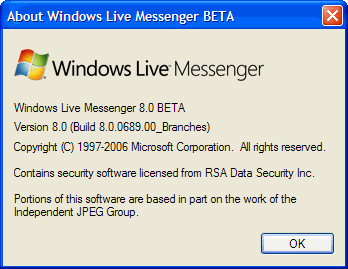
When I booted up my computer this morning I had an update notice to install the latest Windows live Messenger Beta. The new updated Windows Live Messenger (Beta 8.0.0689.00) seems to mostly consist of cosmetic tweaks. I would imagine that Microsoft have also fixed previously reported bugs too, which should mean that it’s more stable.
Microsoft Gadgets
Allot of us have different Widgets running on our desktops weather they be from Yahoo, Opera, of some desktop shell replacement. Now try the Microsoft Gadgets.
What are Gadgets? Gadgets are a new category of mini-application designed to provide information, useful lookup, or enhance an application or service on your Windows PC or the Web. Examples might include a weather gadget running on your desktop or on your homepage, an RSS Gadget that pulls in your favorite feeds, or an extension of a business application providing just-in-time status on the pulse of your business.
http://microsoftgadgets.com/
http://widgets.yahoo.com/
What are Gadgets? Gadgets are a new category of mini-application designed to provide information, useful lookup, or enhance an application or service on your Windows PC or the Web. Examples might include a weather gadget running on your desktop or on your homepage, an RSS Gadget that pulls in your favorite feeds, or an extension of a business application providing just-in-time status on the pulse of your business.
http://microsoftgadgets.com/
http://widgets.yahoo.com/
Friday, May 05, 2006
New rogue antispyware application SpywareSheriff
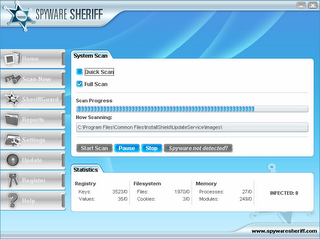
SpywareSheriff (not to be confused with SpySheriff) is a new rogue antispyware app on the loose.
According to Bleeping Computer:
SpywareSheriff, a new rogue antispyware application that is starting to infect a lot of users. This particular infection is harder to remove than other variants such as SpywareQuake and SpyFalcon. This is because it uses a lot of random names for the files. It is, though, easy to tell when you are infected with this malware.
SpySpotter is another rogue anti-spyware application
SpySpotter is a rogue anti-spyware application that sometimes installs itself without the users' consent. The software offers a free spyware scan that produces results, but requires the user to purchase a license in order to remove the spyware.
Read more at F-Secure
Read more at F-Secure
Thursday, May 04, 2006
CEOs say how you treat a waiter can predict a lot about character
Office Depot CEO Steve Odland remembers like it was yesterday working in an upscale French restaurant in Denver.
The purple sorbet in cut glass he was serving tumbled onto the expensive white gown of an obviously rich and important woman. "I watched in slow motion ruining her dress for the evening," Odland says. "I thought I would be shot on sight."
Thirty years have passed, but Odland can't get the stain out of his mind, nor the woman's kind reaction. She was startled, regained composure and, in a reassuring voice, told the teenage Odland, "It's OK. It wasn't your fault." When she left the restaurant, she also left the future Fortune 500 CEO with a life lesson: You can tell a lot about a person by the way he or she treats the waiter.
Read the entire article here.
So how would react?
The purple sorbet in cut glass he was serving tumbled onto the expensive white gown of an obviously rich and important woman. "I watched in slow motion ruining her dress for the evening," Odland says. "I thought I would be shot on sight."
Thirty years have passed, but Odland can't get the stain out of his mind, nor the woman's kind reaction. She was startled, regained composure and, in a reassuring voice, told the teenage Odland, "It's OK. It wasn't your fault." When she left the restaurant, she also left the future Fortune 500 CEO with a life lesson: You can tell a lot about a person by the way he or she treats the waiter.
Read the entire article here.
So how would react?
'Critical' Windows, Exchange fixes coming
From Cnet News
As part of its monthly patching cycle, Microsoft plans on Tuesday to release three security bulletins with fixes for flaws in Windows and Exchange.
The Exchange e-mail server and at least one of the Windows alerts is deemed "critical," Microsoft's highest risk rating, the software maker said in a notice posted on its Web site on Thursday. Such flaws typically allow a full compromise of a vulnerable system without any, or minimal, user interaction.
Microsoft did not specify how many flaws the updates will tackle, or say which components of Windows and Exchange are being repaired. Security researchers over the past weeks have reported several unpatched flaws in Internet Explorer, the Web browser component of Windows.
Last month, Microsoft released five security bulletins. People have reported trouble with three of them, forcing Microsoft to reissue one amended patch in the middle of its monthly cycle.
On Tuesday, Microsoft also plans to release an updated version of the Windows Malicious Software Removal Tool. The software detects and removes common malicious code placed on computers.
Read the rest at Cnet News.com.
As part of its monthly patching cycle, Microsoft plans on Tuesday to release three security bulletins with fixes for flaws in Windows and Exchange.
The Exchange e-mail server and at least one of the Windows alerts is deemed "critical," Microsoft's highest risk rating, the software maker said in a notice posted on its Web site on Thursday. Such flaws typically allow a full compromise of a vulnerable system without any, or minimal, user interaction.
Microsoft did not specify how many flaws the updates will tackle, or say which components of Windows and Exchange are being repaired. Security researchers over the past weeks have reported several unpatched flaws in Internet Explorer, the Web browser component of Windows.
Last month, Microsoft released five security bulletins. People have reported trouble with three of them, forcing Microsoft to reissue one amended patch in the middle of its monthly cycle.
On Tuesday, Microsoft also plans to release an updated version of the Windows Malicious Software Removal Tool. The software detects and removes common malicious code placed on computers.
Read the rest at Cnet News.com.
No Illegals - No Burritos ?
Lubian Piedras holds up a sign while wearing a sombrero at a planned protest in San Diego, California May 1, 2006. In what organizers called "A Day Without Immigrants"
 I am not going to give my opinion here on the debate, but am only going to say that this guy holding the sign does not have a good argument to keep illegal immigrants here. I can make my own Burritos if I want them . :)
I am not going to give my opinion here on the debate, but am only going to say that this guy holding the sign does not have a good argument to keep illegal immigrants here. I can make my own Burritos if I want them . :)
If you really want to get into the debate, go over to my Buddy "Cookies Blog" and read through his post.
http://thecookshack.blogspot.com/
 I am not going to give my opinion here on the debate, but am only going to say that this guy holding the sign does not have a good argument to keep illegal immigrants here. I can make my own Burritos if I want them . :)
I am not going to give my opinion here on the debate, but am only going to say that this guy holding the sign does not have a good argument to keep illegal immigrants here. I can make my own Burritos if I want them . :)If you really want to get into the debate, go over to my Buddy "Cookies Blog" and read through his post.
http://thecookshack.blogspot.com/
My son registered for College yesterday

My son registered for College yesterday. He is going to go here at Neosho County Community College for a while and then transfer to a four year school later.
KSU CIS
His Classes are.
Math-112 Intermediate Algebra
Psyc-100 College Orientation
CSIS-240 C++ Programming
COMM-207 Fundamentals Of Speech
PHYS-171 Physical Science
PHYS-172 Physical Science Lab
15 hrs total for next Semester.
His major is Computer Science.
Wal-Mart to sell 'build-your-own' computers
Wal-Mart Stores Inc. will start selling build-your-own-computer components in more than one-third of its U.S. discount stores this month as it looks for ways to tempt shoppers to buy more than just low-margin food.
Wal-Mart currently offers only prepackaged bundles of personal computers and accessories in most of its stores. With the build-your-own-computer counters, shoppers can choose between several different components.
It expects to offer the merchandise in some 1,400 stores by the end of the year, and possibly more in 2007.
read more | digg story
Wal-Mart currently offers only prepackaged bundles of personal computers and accessories in most of its stores. With the build-your-own-computer counters, shoppers can choose between several different components.
It expects to offer the merchandise in some 1,400 stores by the end of the year, and possibly more in 2007.
read more | digg story
Cyberattack knocks millions of blogs offline
About 10 million LiveJournal and TypePad blogs were offline or barely reachable for several hours on Tuesday as the result of a massive denial-of-service attack.
The attack that brought down the servers at Six Apart -- the San Francisco company behind the LiveJournal and TypePad services, and the Moveable Type blogging software -- began at 4 p.m. PDT Tuesday, according to an advisory posted to the firm's Web site by Michael Sippey, the vice president of product.
"Six Apart has been the victim of a sophisticated distributed denial of service attack," said Sippey. "This has affected all of Six Apart's sites, causing intermittent and limited availability for TypePad, LiveJournal, TypeKey, sixapart.com, movabletype.org and movabletype.com."
By 11:40 p.m. Tuesday, service had been partially restored, and 3:50 a.m. Wednesday, access was back to normal.
read more digg story
The attack that brought down the servers at Six Apart -- the San Francisco company behind the LiveJournal and TypePad services, and the Moveable Type blogging software -- began at 4 p.m. PDT Tuesday, according to an advisory posted to the firm's Web site by Michael Sippey, the vice president of product.
"Six Apart has been the victim of a sophisticated distributed denial of service attack," said Sippey. "This has affected all of Six Apart's sites, causing intermittent and limited availability for TypePad, LiveJournal, TypeKey, sixapart.com, movabletype.org and movabletype.com."
By 11:40 p.m. Tuesday, service had been partially restored, and 3:50 a.m. Wednesday, access was back to normal.
read more digg story
Internet Explorer "mhtml:" Redirection Disclosure of Sensitive Information
Internet Explorer "mhtml:" Redirection Disclosure of Sensitive Information
Affected Software: Microsoft Internet Explorer 6.x
A vulnerability in Internet Explorer, which can be exploited by malicious people to disclose potentially sensitive information.
The vulnerability is caused due to an error in the handling of redirections for URLs with the "mhtml:" URI handler. This can be exploited to access documents served from another web site.
Secunia has constructed a test, which is available at their website.
The vulnerability has been confirmed on a fully patched system with Internet Explorer 6.0 and Microsoft Windows XP SP2. Other versions may also be affected.
Solution: Disable active scripting support.
http://secunia.com/advisories/19738/
Affected Software: Microsoft Internet Explorer 6.x
A vulnerability in Internet Explorer, which can be exploited by malicious people to disclose potentially sensitive information.
The vulnerability is caused due to an error in the handling of redirections for URLs with the "mhtml:" URI handler. This can be exploited to access documents served from another web site.
Secunia has constructed a test, which is available at their website.
The vulnerability has been confirmed on a fully patched system with Internet Explorer 6.0 and Microsoft Windows XP SP2. Other versions may also be affected.
Solution: Disable active scripting support.
http://secunia.com/advisories/19738/
Wednesday, May 03, 2006
Windows Genuine Advantage workarounds
Let's say, hypothetically, that your copy of Windows XP isn't "genuine." If you're tired of seeing the warning that alerts you to this fact, there's now a workaround to disable the WGA notifications. Does it work? I don't know, because every version of Windows I touch seems to be genuine. And of course, I don't advocate piracy.
For information purposes only read more here.
For information purposes only read more here.
Wooden desktop computers.


Wooden desktop computing setups. Monitors, keyboards, mice. Made of everything from bamboo to mahogany. All at ecogeek. My wife would love to have one of these. She hates my current black metal desktop. :)
Take a look. :)
http://www.ecogeek.org/content/view/62/1/
Firefox 1.5.0.3 Out!!!
Alright people. Installers are up, official release time is 5 hours or so. Firefox 1.5.0.3
This is an important update because it fixes a security issue that was found early last week. The security issue was a denial of service vulnerability. This was another quick fix by Mozilla while Internet Explorer continues to get hammered with critical bugs.
This is an important update because it fixes a security issue that was found early last week. The security issue was a denial of service vulnerability. This was another quick fix by Mozilla while Internet Explorer continues to get hammered with critical bugs.
AOL IM bot cloaked in encryption
AOL Instant Messenger users who click on a malicious link could find themselves the victim of a newly discovered bot that uses encryption to increase the range of its targets and make eradication more difficult.
America Online on Monday said it is blocking malicious links tied to a recently discovered bot that uses encryption to increase the range of its targets and make eradication more difficult.
The bot software, which can only infect those who click on a malicious link sent via AIM, may infect upwards of a few tens of thousands of users, said Johannes Ullrich, chief research officer at the Sans Institute. San's Internet Storm Center released a report on the issue Sunday night.
"This is one of the few times we've seen a botnet encrypted," Ullrich said. "Encryption usually takes a lot of code space, but in this case it does not. It's a leaner bot."
A computer that has bot software installed--for example through a malicious Web site or Trojan horse--is called a zombie. A network of zombies is referred to as a botnet.
The bot, which is about a third of the size of other bots that have used encryption, requires less bandwidth to infect someone's system, making it possible to infect a larger number of computers, Ullrich noted. In addition, the encryption makes it more difficult to ascertain the bot's command language, so IT administrators could have a harder time locating and removing the bot.
But AOL said it is blocking the three URLs it has identified as being tied to the bot in order to prevent its AIM users and AOL subscribers from inadvertently clicking on the link and infecting their machines.
"It is not a significant threat for our members or AIM users," said Andrew Weinstein, an AOL spokesman.
Security researchers also suspect that the bot may be using peer-to-peer techniques rather than relying on a central command control server to issue orders to a network of zombie computers. As a result of the peer-to-peer network, the malicious attacker can easily issue commands from any one of the commandeered zombie computers, and the encryption gives only the attacker control of such commands.
America Online on Monday said it is blocking malicious links tied to a recently discovered bot that uses encryption to increase the range of its targets and make eradication more difficult.
The bot software, which can only infect those who click on a malicious link sent via AIM, may infect upwards of a few tens of thousands of users, said Johannes Ullrich, chief research officer at the Sans Institute. San's Internet Storm Center released a report on the issue Sunday night.
"This is one of the few times we've seen a botnet encrypted," Ullrich said. "Encryption usually takes a lot of code space, but in this case it does not. It's a leaner bot."
A computer that has bot software installed--for example through a malicious Web site or Trojan horse--is called a zombie. A network of zombies is referred to as a botnet.
The bot, which is about a third of the size of other bots that have used encryption, requires less bandwidth to infect someone's system, making it possible to infect a larger number of computers, Ullrich noted. In addition, the encryption makes it more difficult to ascertain the bot's command language, so IT administrators could have a harder time locating and removing the bot.
But AOL said it is blocking the three URLs it has identified as being tied to the bot in order to prevent its AIM users and AOL subscribers from inadvertently clicking on the link and infecting their machines.
"It is not a significant threat for our members or AIM users," said Andrew Weinstein, an AOL spokesman.
Security researchers also suspect that the bot may be using peer-to-peer techniques rather than relying on a central command control server to issue orders to a network of zombie computers. As a result of the peer-to-peer network, the malicious attacker can easily issue commands from any one of the commandeered zombie computers, and the encryption gives only the attacker control of such commands.
One IE flaw leads to another
Days after one vulnerability is found in Internet Explorer, researchers unearth a new one.
As researchers pored over a vulnerability found within Microsoft's Internet Explorer less than a week ago, they discovered a totally new IE flaw.
The new bug could be used to launch code execution attacks. Microsoft acknowledged that the vulnerability, found by Andreas Sandblad of Secunia, is not just a successful exploit of the flaw uncovered last week by Michal Zalewski.
It was originally believed that the flaw found by Sandblad was related to the one discovered by Zalewski, but a Microsoft representative confirmed that the two vulnerabilities are separate.
Microsoft is working on a patch.
Read more here.
As researchers pored over a vulnerability found within Microsoft's Internet Explorer less than a week ago, they discovered a totally new IE flaw.
The new bug could be used to launch code execution attacks. Microsoft acknowledged that the vulnerability, found by Andreas Sandblad of Secunia, is not just a successful exploit of the flaw uncovered last week by Michal Zalewski.
It was originally believed that the flaw found by Sandblad was related to the one discovered by Zalewski, but a Microsoft representative confirmed that the two vulnerabilities are separate.
Microsoft is working on a patch.
Read more here.
Battle of the browser betas.
As the Browser wars heat up, CNET has put together it’s own battle of the browser betas. With insights on Internet Explorer beta 2, Firefox 2 alpha 1 and Opera beta 1, who will come out the winner? There is a lot of good side by side comparisons here you should check out.
Take a look at Cnet's Info
Take a look at Cnet's Info
Monday, May 01, 2006
Dell XPS M1210 has been leaked on the web
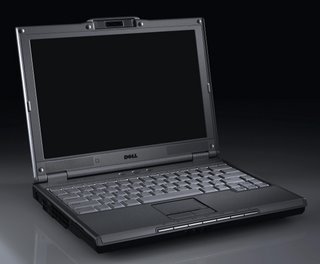

From Notebook Review
The Dell XPS M1210 has been leaked on the web with full pics and specs available. The XPS M1210 will be a 12.1" screen laptop with dedicated graphics via an nVidia 7300 or ATI X1300 card, Core Duo processor, 5-in-1 media card reader and many other cool features. Yes, this thing looks hot!
The specs and pictures for this XPS M1210 laptop come compliments of forum member iXPS in the NotebookForums.com Dell forum. Another forum member there, reldavison, reports the specs for this M1210 as being the following:
* Screen: 12" WXGA screen (1280 x 800)
* Graphics: Nvidia 7300 or ATI x1300 graphics
* Integrated optical drive DVD+-rw dual layer
* Processor: Intel Core Duo (unknown which specific processors)
* RAM: Up to 2 or 4GB (unknown specifically how much)
* Bluetooth v2 and 3945abg
* Ports and Slots:
Expresscard54 (left hand side)
5 in 1 media reader (right hand side)
S-video out (Left hand side)
2 headphone ports (front)
2 USB2 ports (left hand side)
Modem (left hand side)
Mic port (front)
VGA port (back)
10/100 lan (back)
* Webcam Option
* Front located media butto
* Nice black and silver finish
* Release Mid-May
* Price: ?
Awards Ceremony
We have an interesting evening ahead of us. Our son who is graduating high school next Saturday has an awards banquet tonight. We found out about this when we got a letter from the school inviting us. It says that he will be presented with an award tonight. We won't know what it is for until then. Last week he was presented with a Chess Scholarship from his school. I am very proud of him. So tonight we will be at the Chanute High School Awards Ceremony. Can't wait. :)
We always hear " the rules" From the female side.
We all get junk e-mail and I usually don't read it, but my wife sent me this yesterday and I thought it was good and mostly true. A little later in the day my friend Cookie over at The Cook Shack--Gab & Grub also thought it was worth passing on to me, so here goes. :)
We always hear " the rules" From the female side.
Now here are the rules from the male side.
These are our rules!
Please note... these are all numbered "1"
ON PURPOSE!
1. Men are NOT mind readers.
1. Learn to work the toilet seat.
You're a big girl. If it's up, put it down.
We need it up, you need it down.
You don't hear us complaining about you leaving it down.
1. Sunday sports. It's like the full moon or the changing of the tides.
Let it be.
1. Shopping is NOT a sport.
And no, we are never going to think of it that way.
1. Crying is blackmail.
1. Ask for what you want.
Let us be clear on this one:
Subtle hints do not work!
Strong hints do not work!
Obvious hints do not work!
Just say it!
1. Yes and No are perfectly acceptable answers to almost every
question.
1. Come to us with a problem only if you want help solving it. That's
what we do.
Sympathy is what your girlfriends are for.
1. A headache that lasts for 17 months is a Problem.
See a doctor.
1. Anything we said 6 months ago is inadmissible in an argument.
In fact, all comments become null and void after 7 Days.
1. If you won't dress like the Victoria's Secret girls, don't Expect us
to act like soap opera guys.
1. If you think you're fat, you probably are.
Don't ask us.
1. If something we said can be interpreted two ways and one of them
makes you sad or angry, then we meant the other one
1. You can either ask us to do something Or tell us how you want it
done.
Not both.
If you already know best how to do it, just do it yourself.
1. Whenever possible, Please say whatever you have to say during
commercials.
1. Christopher Columbus did NOT need directions and neither do we.
1. ALL men see in only 16 colors, like Windows default settings.
Peach, for example, is a fruit, not A color. Pumpkin is also a fruit.
We have no idea what mauve is.
1. If it itches, it will be scratched.
We do that.
1. If we ask what is wrong and you say "nothing," We will act like
nothing's wrong.
We know you are lying, but it is just not worth the hassle, besides we
know you will bring it up again later.
1. If you ask a question you don't want an answer to,! Expect an answer
you don't want to hear.
1. When we have to go somewhere, absolutely anything you wear is fine...
Really .
1. Don't ask us what we're thinking about unless you are prepared to
discuss such topics as baseball, the shotgun formation, or golf.
1. You have enough clothes.
1. You have too many shoes.
1. I am in shape. Round IS a shape!
1. Thank you for reading this.
Yes, I know, I have to sleep on the couch tonight;
But did you know men really don't mind that? It's like camping.
We always hear " the rules" From the female side.
Now here are the rules from the male side.
These are our rules!
Please note... these are all numbered "1"
ON PURPOSE!
1. Men are NOT mind readers.
1. Learn to work the toilet seat.
You're a big girl. If it's up, put it down.
We need it up, you need it down.
You don't hear us complaining about you leaving it down.
1. Sunday sports. It's like the full moon or the changing of the tides.
Let it be.
1. Shopping is NOT a sport.
And no, we are never going to think of it that way.
1. Crying is blackmail.
1. Ask for what you want.
Let us be clear on this one:
Subtle hints do not work!
Strong hints do not work!
Obvious hints do not work!
Just say it!
1. Yes and No are perfectly acceptable answers to almost every
question.
1. Come to us with a problem only if you want help solving it. That's
what we do.
Sympathy is what your girlfriends are for.
1. A headache that lasts for 17 months is a Problem.
See a doctor.
1. Anything we said 6 months ago is inadmissible in an argument.
In fact, all comments become null and void after 7 Days.
1. If you won't dress like the Victoria's Secret girls, don't Expect us
to act like soap opera guys.
1. If you think you're fat, you probably are.
Don't ask us.
1. If something we said can be interpreted two ways and one of them
makes you sad or angry, then we meant the other one
1. You can either ask us to do something Or tell us how you want it
done.
Not both.
If you already know best how to do it, just do it yourself.
1. Whenever possible, Please say whatever you have to say during
commercials.
1. Christopher Columbus did NOT need directions and neither do we.
1. ALL men see in only 16 colors, like Windows default settings.
Peach, for example, is a fruit, not A color. Pumpkin is also a fruit.
We have no idea what mauve is.
1. If it itches, it will be scratched.
We do that.
1. If we ask what is wrong and you say "nothing," We will act like
nothing's wrong.
We know you are lying, but it is just not worth the hassle, besides we
know you will bring it up again later.
1. If you ask a question you don't want an answer to,! Expect an answer
you don't want to hear.
1. When we have to go somewhere, absolutely anything you wear is fine...
Really .
1. Don't ask us what we're thinking about unless you are prepared to
discuss such topics as baseball, the shotgun formation, or golf.
1. You have enough clothes.
1. You have too many shoes.
1. I am in shape. Round IS a shape!
1. Thank you for reading this.
Yes, I know, I have to sleep on the couch tonight;
But did you know men really don't mind that? It's like camping.
Subscribe to:
Posts (Atom)