Here is a list of programs/web tools I use and how I use them.
This is the first post of about four that I will do on useful programs. I may go into more details on some of these programs at a later time but right now I am just giving a short description of them.
Tune Up: Utilities and system tools
Microsoft Tweak UI
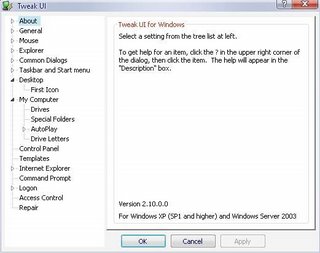
Microsoft Tweak UI is part of the Microsoft powertoys. It gives you control of different system settings that you wouldn't normally be able to control in Windows XP. These include mouse settings, Explorer settings, taskbar settings, and more.
WinDirStat
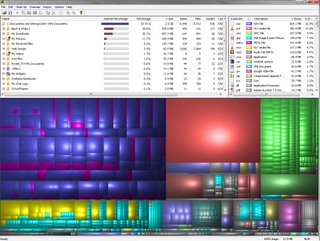
WinDirStat is a great program for seeing what's taking up space on your hard drive(s). It shows you a visual of all the files on your hard drive(s) which includes the size and the type of each file.
JDiskReport

Like WinDirStat, JDiskReport shows you a visual of the files on your computer, but in a different way. In JDiskReport graphs and charts are used to give you a visual of the file sizes and types.
WinRAR
WinRAR is a useful program for compressing files. I use it to compress things I don't use but want to save for later and for files I send to people.
Belarc Advisor
Belarc Advisor makes a profile of your computer. This profile includes information on your Operating System, your Drives, Processor, System Model, Main Circuit Board, Memory Modules, Hard drives, Network Drives, Printers, Display, Multimedia, Bus Adapters, Software Licenses, Software Versions, and many other things.
Web Tools:
Google is by far the best search engine ever. Without it I don't know what I would do. I use it as my home page, a spellchecker, and for all my searches.
Wikipedia
Wikipedia is a good online reference for learning about something quickly. I wouldn't count on it for having perfect information and would not use it for school papers.
Dictionary.com
No comments:
Post a Comment